Idexx Operations, Inc.
Original Message:
Sent: 04-06-2023 11:14
From: Jayasri Varyani
Subject: How to improve Evolve logon screen in Automate Studio ?
@Vanessa Kutasi Hi there!!
1.Evolve includes the server based governance (studio manager functionality) and a ton more!
2. When you launch Studio for the first time (whether you have Connect or SM or Evolve), you get the option to choose either Connect or Evolve for license authentication. In either case, the system remembers your choice for next time and you will not prompted to enter it again.
In the Evolve scenario, you may need to switch between Dev and Prod - so you can go into Studio to reset activaton and the system will prompt you upon the next launch to enter the URL again.
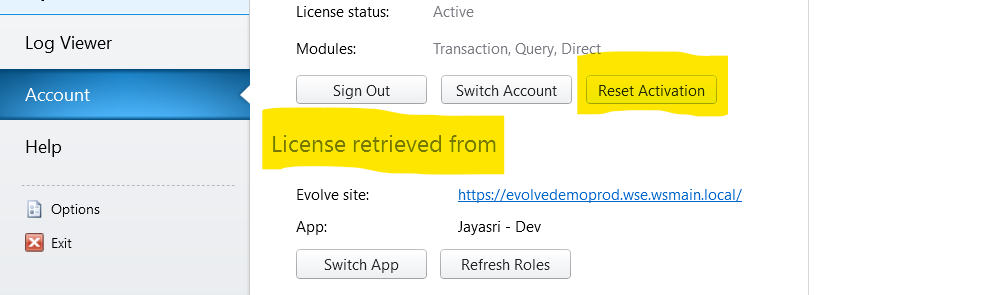
For most end-users who will mostly work in Prod, it is really a one time thing to provide the URL at the start.
For developers and testers who will switch between Dev/QA/Prod, they have some additional steps to choose the correct system.
I agree with the original poster @PASCAL INZE that it would be nice to make this easier or at least offer a dropdown of available servers.
It is an idea that can benefit the users! Lets hope Product Mgrs can consider it :)
------------------------------
Jayasri Varyani
Winshuttle North America
Original Message:
Sent: 04-06-2023 08:11
From: Vanessa Kutasi
Subject: How to improve Evolve logon screen in Automate Studio ?
Hi Jayasri,
As a customer looking to possibly move to evolve, from Foundation, I have a couple of questions related to this. Studio 12.1 currently remembers the site last a user was connected to.
1. Would we be required to install Studio Manager if we move to Evolve?
2. Does the Evolve version of Studio no longer remember the last site a user was connected to?
a. If not, I can see how this will be a frustration point should we have to upgrade Studio in order to use it with Evolve.
------------------------------
Vanessa Kutasi
Foundation Admin./Application Analyst II
Idexx Operations, Inc.
USA
Original Message:
Sent: 04-05-2023 17:34
From: Jayasri Varyani
Subject: How to improve Evolve logon screen in Automate Studio ?
Currently, there is no such possibility to autopopulate this URL.
In most cases, Customers have 2 or 3 different setups for Dev, QA & Prod and the user will simply need to know the URL for each one. You could however post this on the Ideas portal - https://ideas.precisely.com/?project=AUTM
------------------------------
Jayasri Varyani
Winshuttle North America
Original Message:
Sent: 04-05-2023 07:51
From: PASCAL INZE
Subject: How to improve Evolve logon screen in Automate Studio ?
Hi All,
We are installing Winshuttle/Precisely Studio Manager.
Our users can access Winshuttle Studio via Connect or via Evolve.
When they select Evolve, the "Evolve website address" is always empty and
they have to copy/paste the URL from our Evolve server (which is cumbersome and imo not user friendly).
Can I auto-populate this field with the URL from our Evolve server ?
Kind regards
Pascal
------------------------------
PASCAL INZE
Fedrus International NV
------------------------------