Hi Paul,
I am afraid this feature is not available in Evolve yet. We have included this in our probable improvements list and will consider this for the upcoming releases of Evolve.
For now, you can create an AD group to handle the Evolve access. In case a user need access to the Evolve site, they can raise a request to get added to this AD group. Once they are added to the group, they will get access.
------------------------------
Rishav Kumar | Product Manager
Winshuttle North America | +61410964724
------------------------------
Original Message:
Sent: 09-02-2022 08:37
From: Paul Volkert
Subject: Evolve No Access user page display
Thanks Rishav
The issue we are trying to overcome is for those users without Evolve access and need to request access which is only given to certain users we like the page to be similar to the SharePoint Foundation request access or a Error 404 page that we can customize for those users by giving them some sort message and instructions on how to get access vs the cryptic message above?
How is this done in Evolve when a user doesn't have access but attempts to access the site ?
------------------------------
Paul Volkert | IT SAP support
Florida Power & Light Company Inc
Original Message:
Sent: 08-29-2022 19:08
From: Rishav Kumar
Subject: Evolve No Access user page display
Hi Paul,
The message you see is specific to SAML authentication with Evolve.
I suggest to use the AD Group sync feature with Licenses (if required) and Evolve App Groups. Once you will start using this feature, there is a background job that synchronizes the AD and Evolve systems and add or remove permissions or licenses accordingly.
Consider you add a new user to your AD and that user tries to login to Evolve even before the AD sync job is not executed, in this case the new user can directly login to Evolve site/Studio application to get the required License and Evolve site access without admin user intervention. In case the job gets executed before user login, then the new AD Group users will get added automatically on the Evolve site with applicable licenses and permissions.
For more information on this feature, please look into the below documentation:
https://docs.precisely.com/docs/sftw/automate-evolve/20.2/en-us/webhelp/OnlineHelp/Content/Online_Help/manage-groups-permissions-global-roles.html
------------------------------
Rishav Kumar | Product Manager
Winshuttle North America | +61410964724
Original Message:
Sent: 08-23-2022 08:06
From: Paul Volkert
Subject: Evolve No Access user page display
Thank you for that Jayasri.
Do you know of any way to do it currently in the Evolve product line so users get some sort of notice other then what cryptic message we see above when a non evolve users hits the site?
------------------------------
Paul Volkert | IT SAP support
Florida Power & Light Company Inc
Original Message:
Sent: 08-22-2022 10:18
From: Jayasri Varyani
Subject: Evolve No Access user page display
Paul,
This would be a good feature request, i think it will help with the user experience.
Tagging product managers to analyze and advise further. @Rishav Kumar @Charles Howard
------------------------------
Jayasri Varyani | SE
Winshuttle North America |
Original Message:
Sent: 08-19-2022 10:57
From: Paul Volkert
Subject: Evolve No Access user page display
We are trying to resolve item of when a user isn't in the Evolve system yet as to how they can get access. Out current system is on Foundation and SharePoint which will present the user with a Request Access and input field to send to an admin to approve. In Evolve we can't seem to find a way to do something similar or route the non access user to a more desirable 404 page? We are using the SAML for our Evolve and can't seem if this is a code change or a key needed to be configured that is the user request is not already in Evolve to route the user display page to a custom URL or a 404 page with instructions
This is screen user gets if they are not active user in the Evolve system.
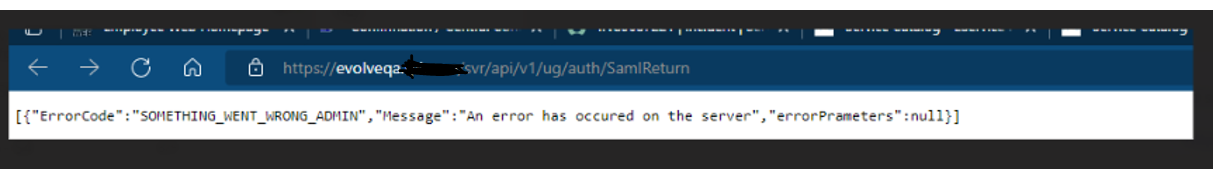
Has anyone been able to generate a custom URL or a 404 page in there evolve 20.x systems for users who are not created yet in the system?
------------------------------
Thanks
Paul Volkert | IT SAP/Winshuttle support
------------------------------