Great! You're welcome! I'm glad that resolved your issue. I'm curious what your Basis team says because it should get captured.
Precisely Software Inc.
Original Message:
Sent: 01-10-2025 14:25
From: Manuel Prieto
Subject: Winshuttle: How to make the script skip/or choose 'Class Type' popup?
@Maria Ebner you are awesome!
this solved my problems,
I built the OKCODEs you provided into my scripts (=NSEL and =GOON) and that solved it for me.
thank you so much, we really appreciate it.
Now I would like to figure out why those screens are not getting recorded in SHDB or Automate but I'll reach out to support and my Basis team for that.
------------------------------
Manuel Prieto
IT Team Lead
Arthrex, Inc.
FL
Original Message:
Sent: 01-10-2025 10:44
From: Maria Ebner
Subject: Winshuttle: How to make the script skip/or choose 'Class Type' popup?
Hi Manuel,
Here are screenshots from my script for those screen and field names. I also attached the script. Please note the script exits out after getting to the classification screen.
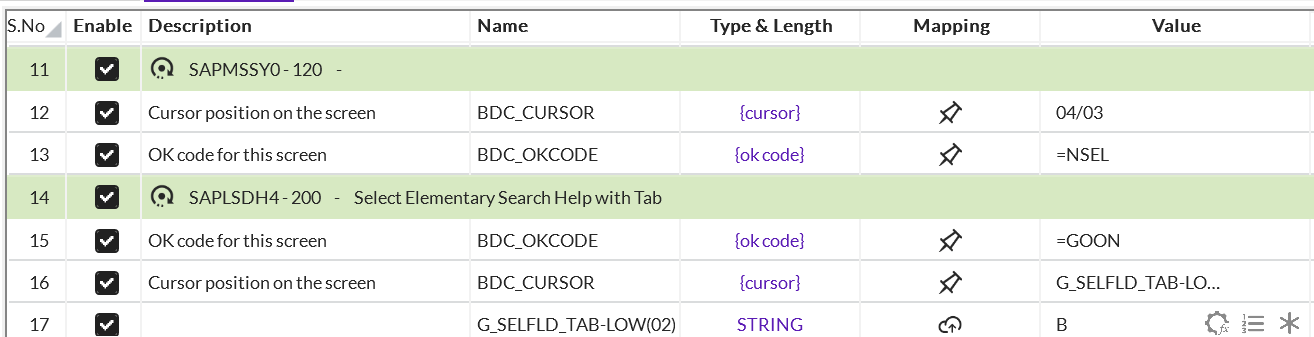
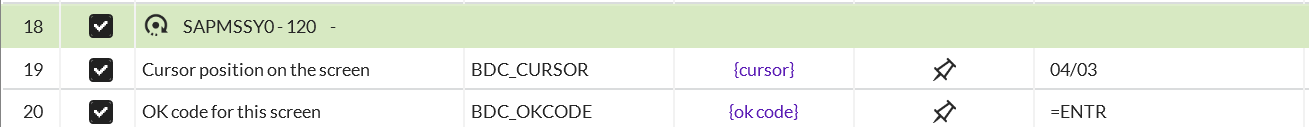
If you need to change the class type when you're already in the classification, the OK code for that button is WECH, so =WECH would be added in the script.
Thanks,
------------------------------
Maria Ebner
Precisely Software Inc.
Original Message:
Sent: 01-10-2025 09:45
From: Manuel Prieto
Subject: Winshuttle: How to make the script skip/or choose 'Class Type' popup?
yes @Nart Paksamut,
same thing with me.
@Maria Ebner thank you,
this will solve our problem if we add the SAPMSSY0-0120 screen but still will need the BDC_OKCODE for
the filter
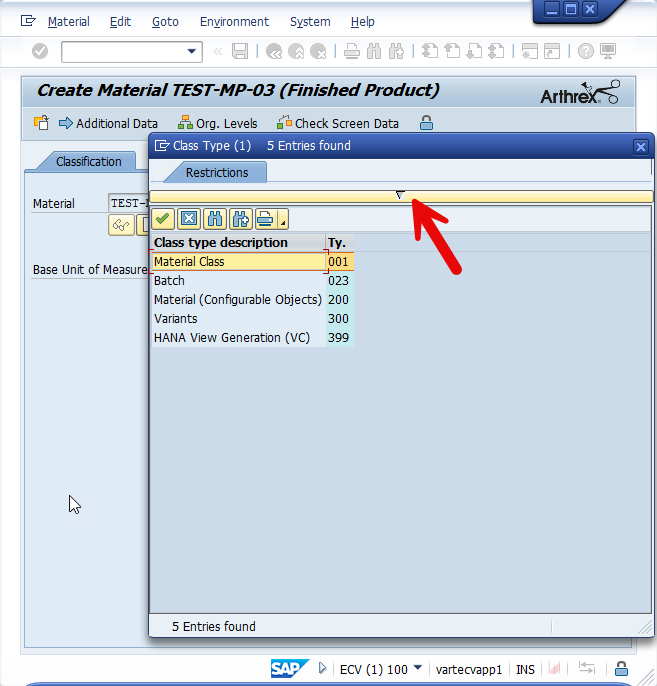 the cursor position for the Class Type text and BDC_OKCODE for the enter (i assume it would be "=ENTR")
the cursor position for the Class Type text and BDC_OKCODE for the enter (i assume it would be "=ENTR")
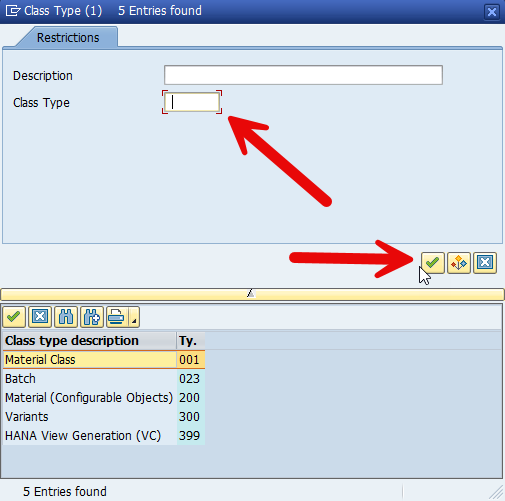
------------------------------
Manuel Prieto
IT Team Lead
Arthrex, Inc.
FL
Original Message:
Sent: 01-09-2025 21:21
From: Nart Paksamut
Subject: Winshuttle: How to make the script skip/or choose 'Class Type' popup?
HI Maria,
For me I don't need to filter it. I just pressed the green tick box.
It's still doesn't work most of the time. The script will fail, and I have to 'Run and stop on error'. The screen will stop at the pops up and I press it. Once that is done the script works fine and for other Materials as well. It will happen at the first row of the run.
------------------------------
Best Regards,
Nart
Original Message:
Sent: 01-09-2025 16:49
From: Maria Ebner
Subject: Winshuttle: How to make the script skip/or choose 'Class Type' popup?
Hi Manuel,
Hopefully we're talking about the same thing. On the class type popup screen, there is a filter button that will allow you to specify the class type you need:
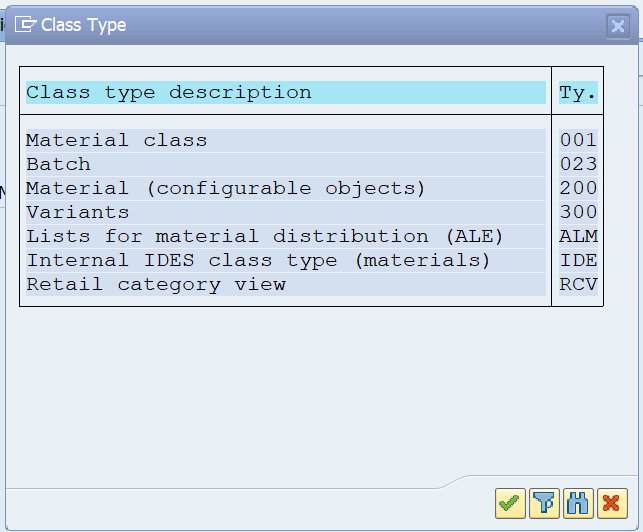
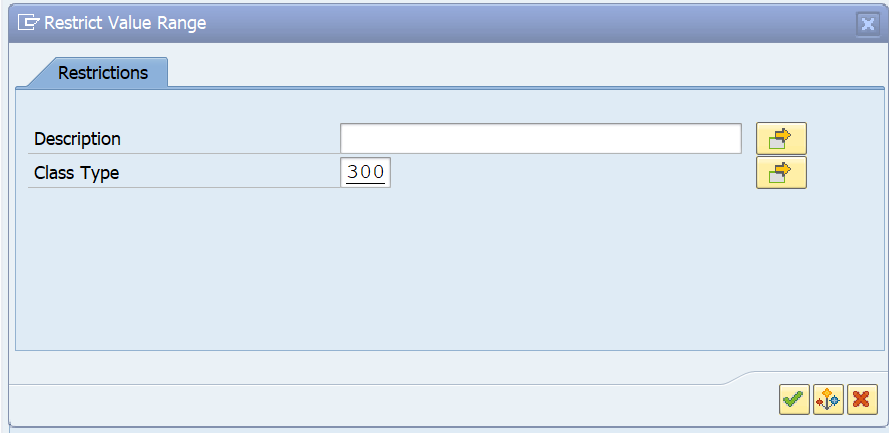
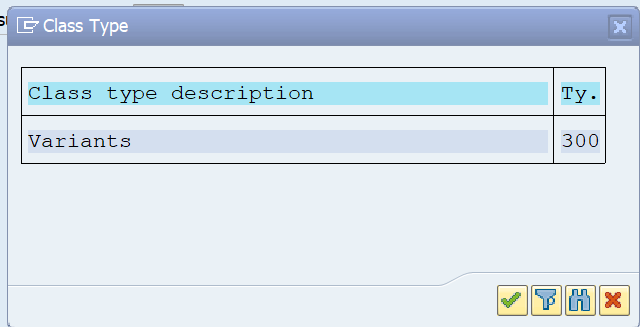
Will that work for you? I know the popup doesn't typically show up after the first run, so if you need to switch the class type, click the "Other Class Type" button on the classification screen and then use the filter in the popup screen:
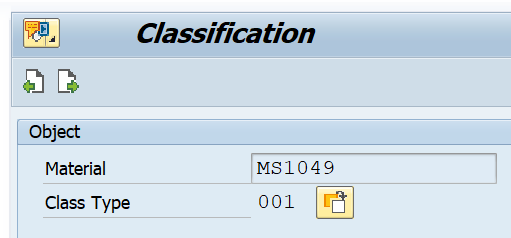
Thanks,
------------------------------
Maria Ebner
Precisely Software Inc.
Original Message:
Sent: 01-09-2025 16:26
From: Manuel Prieto
Subject: Winshuttle: How to make the script skip/or choose 'Class Type' popup?
Hi Maria,
Either of those plans will work and we are willing to use those scenarios, but without the ability to be able to select the other classes, we cannot have separate scripts.
------------------------------
Manuel Prieto
IT Team Lead
Arthrex, Inc.
FL
Original Message:
Sent: 01-09-2025 15:14
From: Maria Ebner
Subject: Winshuttle: How to make the script skip/or choose 'Class Type' popup?
Hi Manuel,
That is a tricky scenario. I recommend having a separate script for each class. Regarding the different cursor position, you can create copies of the script and have one for each cursor position and then chain them together. It will run all the scripts, so most will error but one will work. The other option is to have users figure out which scripts will work for them given their access.
Thanks,
------------------------------
Maria Ebner
Precisely Software Inc.
Original Message:
Sent: 01-09-2025 08:04
From: Manuel Prieto
Subject: Winshuttle: How to make the script skip/or choose 'Class Type' popup?
yes, I am able to copy the code into my script, but that only works partially and with some users only.
let me explain.
first scenario, we have users with different access, therefore for some users, the popup contains 3 classes and for others it contains 5. (we have diferent scripts so i need the different versions)
this means the cursor position code (04/03 in your case) will not work for all.
Second scenario, we need to access other classes, and i can call the popup, but im unable to know what the cursor position is for all the other options.
------------------------------
Manuel Prieto
IT Team Lead
Arthrex, Inc.
FL
Original Message:
Sent: 01-08-2025 11:51
From: Maria Ebner
Subject: Winshuttle: How to make the script skip/or choose 'Class Type' popup?
Hi Manuel,
Sorry you're running into that issue as well. Are you able to open the script I sent in the thread above and copy those rows into your script? You can also manually add those rows using the screenshots I provided.
Here is a training webinar we did on modifying scripts.
If you add the screen along with the skip screen or if condition and it's still not working, please share your script.
Thanks,
------------------------------
Maria Ebner
Precisely Software Inc.
Original Message:
Sent: 01-08-2025 09:11
From: Manuel Prieto
Subject: Winshuttle: How to make the script skip/or choose 'Class Type' popup?
Hi Maria,
I'm sorry to hijack this thread. but I am also having this problem.
I make sure the popup appears during the recording but Automate doesn't record it like you showed.
------------------------------
Manuel Prieto
IT Team Lead
Arthrex, Inc.
FL
Original Message:
Sent: 03-27-2024 12:14
From: Maria Ebner
Subject: Winshuttle: How to make the script skip/or choose 'Class Type' popup?
Hi Nart,
I made sure the screen would pop up when I did the recording. That allowed me to apply the if condition or skip screen.
Thanks,
------------------------------
Maria Ebner
Precisely Software Inc.
Original Message:
Sent: 03-26-2024 23:53
From: Nart Paksamut
Subject: Winshuttle: How to make the script skip/or choose 'Class Type' popup?
Hi Maria,
It works, thank you.
How do you check what is the Screen Code for it for that particular pop up?
------------------------------
Nart Paksamut
R.TWINING & COMPANY LTD
Andover
Original Message:
Sent: 03-21-2024 17:28
From: Maria Ebner
Subject: Winshuttle: How to make the script skip/or choose 'Class Type' popup?
Hi Nart,
The screen for that popup is SAPMSSY0-0120 so you can either apply a skip screen or an If first transaction:

Or

Attached are the script and data file I created.
Thanks,
------------------------------
Maria Ebner
Precisely Software Inc.
Original Message:
Sent: 03-20-2024 01:43
From: Nart Paksamut
Subject: Winshuttle: How to make the script skip/or choose 'Class Type' popup?
When I go into MM02 in Classifications tab, sometimes there will be a 'Class Type' pop up which ruins the script.

I tried to record the script when it appears, but the script doesn't detect it as per below screenshot. Or I am not able to recognize it.
Class Type created on the Material only has 1 value, which is '001'.

------------------------------
Nart Paksamut
R.TWINING & COMPANY LTD
Andover
------------------------------