The scripts are both in the same location. How do I remove this file location from the chain?
Original Message:
Sent: 08-28-2025 18:58
From: Sigrid Kok
Subject: Trouble chaining IW21 and IW22
Hi Ava
This is what I see
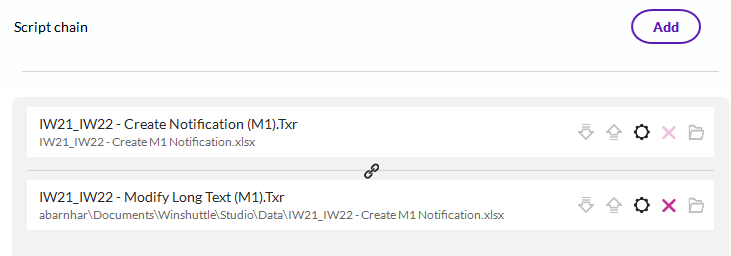
the first doesn't have the path but the 2nd does. Are they in different locations?
FYI
Sigrid
------------------------------
Sigrid Kok
*Precisely Software Inc.
Original Message:
Sent: 08-28-2025 18:15
From: Ava Barnhart
Subject: Trouble chaining IW21 and IW22
Hi,
The chain does not show the file path, it's similar to yours:
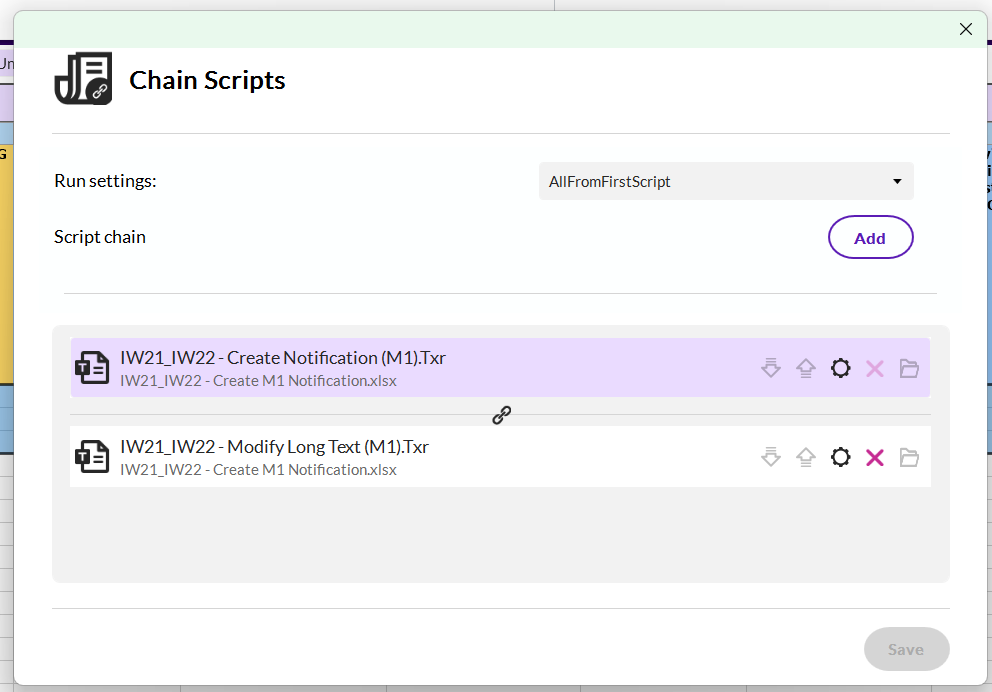
When I unchain and chain, it looks the same.
------------------------------
Ava Barnhart
Precisely U Shared Account
Burlington MA
Original Message:
Sent: 08-28-2025 17:56
From: Sigrid Kok
Subject: Trouble chaining IW21 and IW22
Thanks for sharing Ava.
I'm unsure why the chain shows the path to your scripts. That is why it didn't work for others.
When I unchained and rechained, I see this - no path - just the script names.
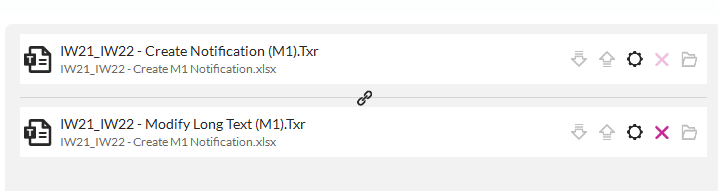
Also in your modify script, I used a formula to extract the notification number from the log column - see line 4.
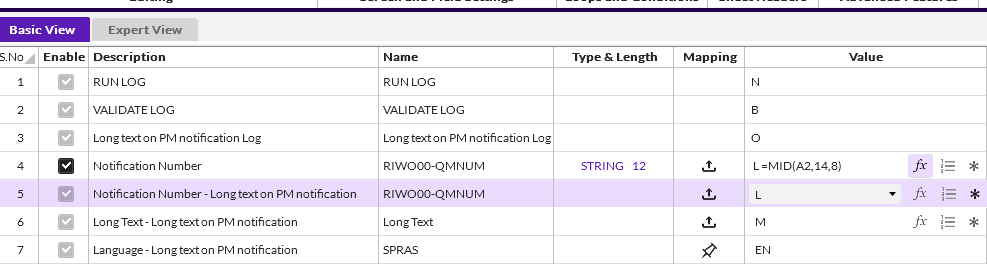
As a best practice
- please be sure each script is mapped to the right file and is working individually. Save each script. Then chain them.
- If you want to make any major changes, unchain the scripts, make the updates, test and then rechain.
Hope this helps,
Sigrid
------------------------------
Sigrid Kok
*Precisely Software Inc.
Original Message:
Sent: 08-28-2025 17:08
From: Ava Barnhart
Subject: Trouble chaining IW21 and IW22
Hi,
Here are a few snaps of several settings:



I've also attached the scripts and data file.
Thank you so much!
------------------------------
Ava Barnhart
Precisely U Shared Account
Burlington MA
Original Message:
Sent: 08-28-2025 16:39
From: Sigrid Kok
Subject: Trouble chaining IW21 and IW22
Hi Ava
Note that before you chain, you will want both scripts pointing to the correct excel files - often the same file. Check and save that first.
Also, can you share a screen shot of your chain settings? Typically you want to go with custom and use the same workbook, possibly sheet - but that depends on your data, login credentials, etc. Use case vary, however.
If you feel comfortable with it, you can share you scripts and excel template. You can scrub the data, as needed.
Please advise,
Sigrid
------------------------------
Sigrid Kok
*Precisely Software Inc.
Original Message:
Sent: 08-28-2025 11:50
From: Ava Barnhart
Subject: Trouble chaining IW21 and IW22
Hi there,
I'm working on a script that involves creating notifications in IW21 and then uploading long-text to those notifications in IW22.
Here are the steps I followed:
- Recorded the IW22 script and mapped it to a data sheet.
- Recorded the IW21 script, uploaded the same data sheet (IW22), and completed mapping so everything is on a single sheet.
- Chained the scripts together and published them.
The entire script runs completely fine on my end. However, when other users attempt to run it, they encounter the following error:

Could anyone help me identify what might be causing this issue for other users?
Snip of the data sheet:

------------------------------
Ava Barnhart
Precisely U Shared Account
Burlington MA
------------------------------