OAuth 2.0 is a widely used protocol for securing REST APIs, allowing applications to access resources on behalf of users without sharing their credentials.
With Evolve 25.2, you can now create REST API Data Connections using OAuth authentication, allowing secure integration with external systems such as Azure Active Directory, Salesforce, Snowflakes, ServiceNow, and more.
Why This Matters
· Many enterprise systems require OAuth for secure API access.
· Supports any REST API that uses OAuth 2.0, making it highly versatile.
How to Implement in Evolve
1. Create a REST API Data Connection
o Navigate to Data Connections in Evolve.
o Select REST API and configure OAuth authentication.
o Provide:
1. Client ID & Secret (from your app registration)
2. Authorization URL and Token URL
3. Scopes required by the API
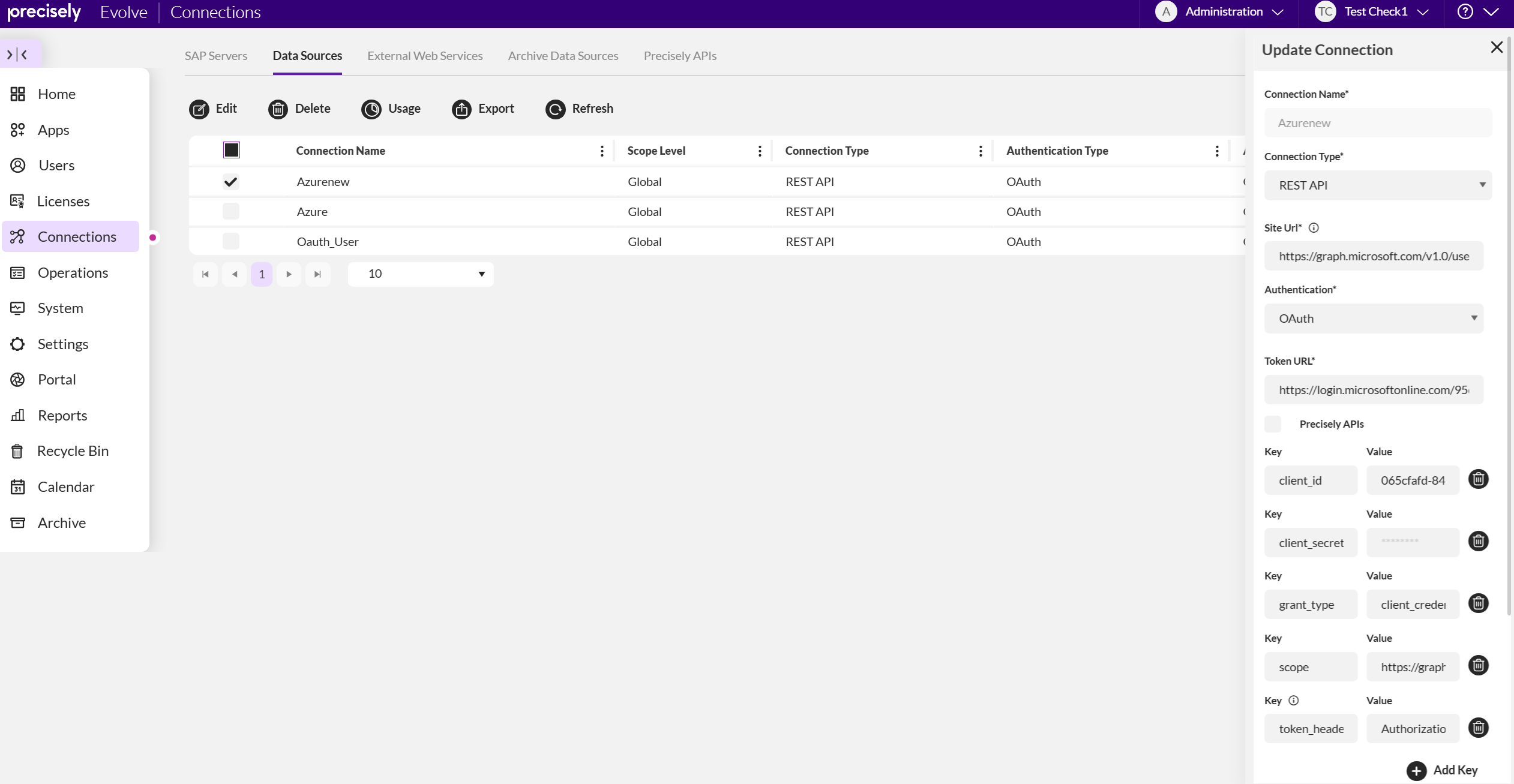
2. Use the Data Connection in Form Solutions
o Bind the REST API connection to your form.
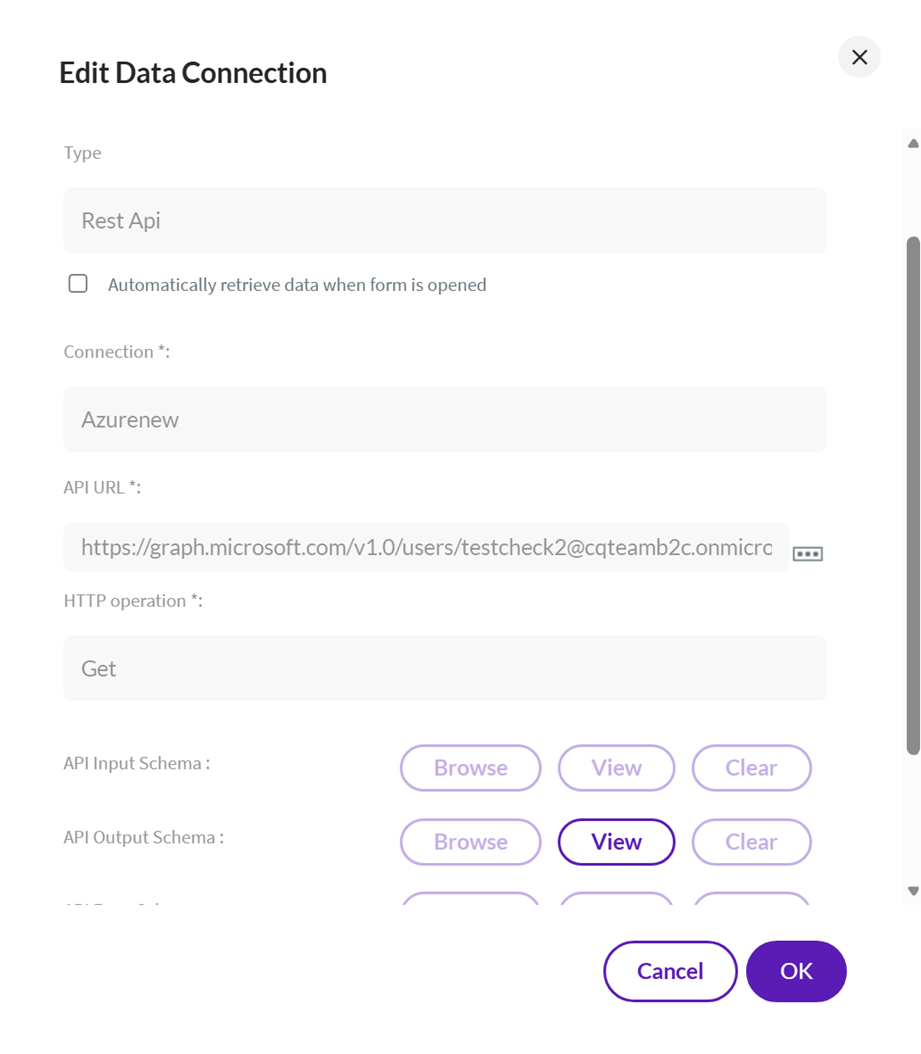
o Display or process the data dynamically in your workflow.
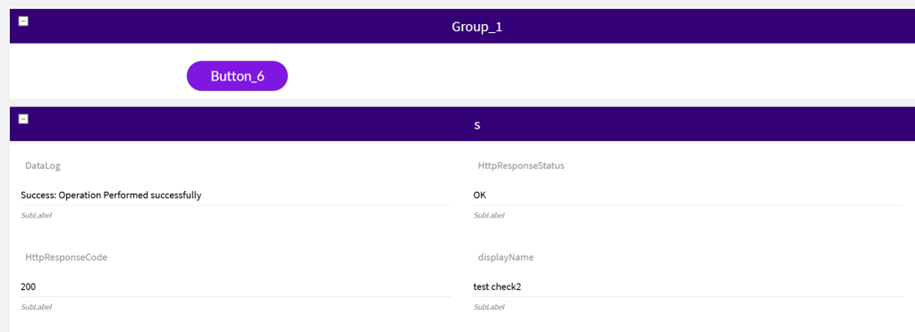
Example: Fetching Extension Attributes from Azure AD
Challenge: Extension attributes cannot be fetched directly via AD sync in Evolve.
Solution: Use OAuth-based REST API integration with Microsoft Graph API.
Steps:
· Create a REST API Data Connection in Evolve using OAuth.
· Call Microsoft Graph API:
· GET https://graph.microsoft.com/v1.0/users/{user-id}?$select=displayName,ExtensionAttributes
· Bind the response to your form solution and use the extension attribute wherever needed.
------------------------------
Divya Verma
*Precisely Software Inc.
------------------------------