Hi Knavis
The lookup control has a few options
The simplest is the search option, but it works with one field only - for example SQL_Plant = Form_Plant
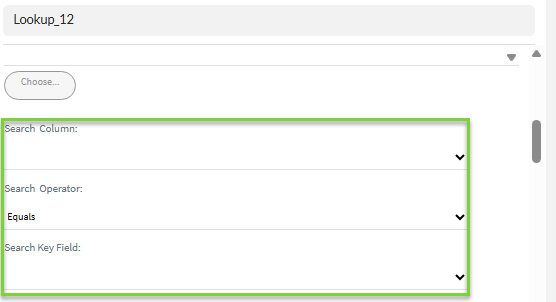
The other option is the Raw Where, which I used in this example
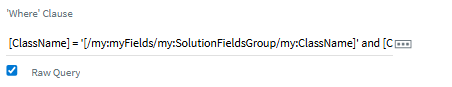
[ClassName] = '[/my:myFields/my:SolutionFieldsGroup/my:ClassName]' and [CharacteristicNameDescription] = '[/my:myFields/my:SolutionFieldsGroup/my:CharacteristicNameDesc]'
What I'm doing above is querying a table that has class name, characteristic description and then want to use the lookup control pop-up to list the values to select. You can use as many filters as you like, and it works well in a table.
It looks like this just as a test
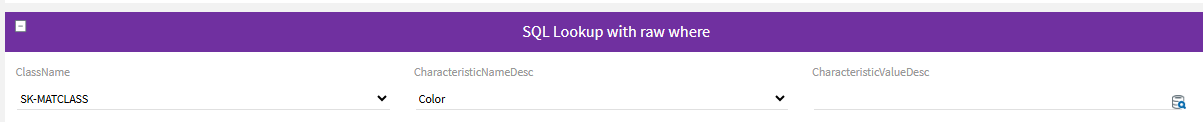
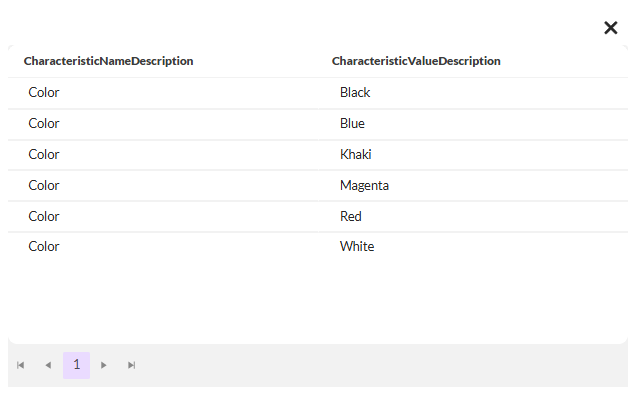
as you know, you can include whatever you want to display in the lookup pop-up.
Here is an example in a demo with product update that has multiple classes and characteristics - and only I show which values can be selected - if there are values to select
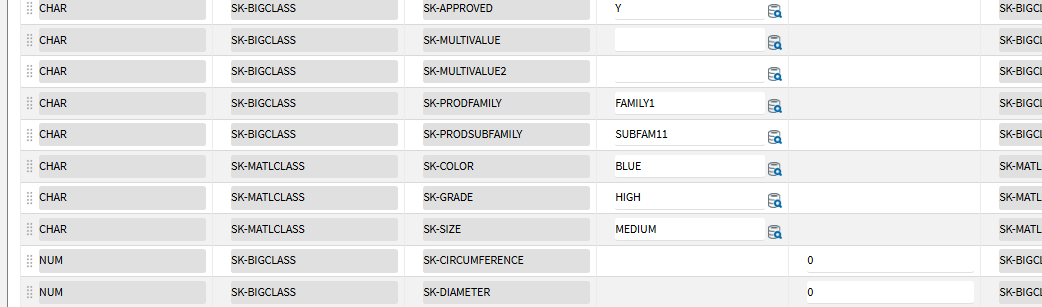
Color shows 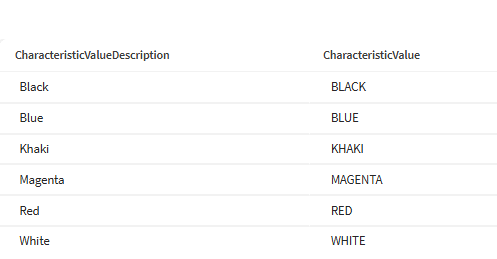
Grade would show other values, etc.
Hope that gives you some ideas.
Best Regards,
Sigrid
------------------------------
Sigrid Kok
*Precisely Software Inc.
------------------------------
Original Message:
Sent: 09-20-2025 13:37
From: Knavis McGowan
Subject: Performance Optimization for Evolve Dropdowns with large amount of values
Hello all,
We have a form solution for Updating Material data in SAP. This form has several drop-down elements that contain thousands of records and the range for these drop-downs is pulling from an SQL Data Connection. If there is a request submitted for hundreds of material updates, the form performance degrades significantly and this is a common request. I have tried to use the Lookup element to combat this but my issue with this is there is no search functionality for the returned results so users will have to sift through the many pages of results.
Does anyone have any suggestions on how to optimize this? My last resort may be an HTML option with a jQuery selector to retrieve this data and allow searching results.
Any assistance or suggestions are appreciated!
Thanks,
Knavis McGowan
------------------------------
Knavis McGowan
Winshuttle Developer
ABBOTT RAPID DX INTERNATIONAL LIMITED
FL
------------------------------