That sounds a bit odd 0 to 9 records taking 8-10minutes to complete. Is the behavior same across all the environments i.e DEV/QA/PROD ?
Also if you can create a test solution and try running a winshuttle update plugin with same script and check the results.
I'd recommend you to raise a ticket on Precisely support. so that team and I can have a close look at your environment configurations and suggest you any changes that might help.
Precisely Software Inc.
Original Message:
Sent: 07-10-2023 04:43
From: Rick Compen
Subject: Performance
Hi Hammad,
Logging is off already. And the jobs running in test 3 are queries on MARA, MVKE, MARC, MARD.
And extracting between 0 and 9 records, which you can also derive from the xlsx, tab summary column I
Regards,
Rick
Original Message:
Sent: 7/10/2023 4:38:00 AM
From: Hammad Naeem
Subject: RE: Performance
Hi Rick,
Can you also specify how many records are being processed in the jobs mentioned in test 3.xlsx.
Also turn off any logging on the winshuttle workflow site and on worker/manager.
If the logging is on, turn off the logs set logging to none status and then try running Winshuttle update jobs and see if there is any improvement.
To turn off/on worker and manager logs, refer : https://customer.precisely.com/s/article/How-to-generate-Server-Worker-and-Manager-Logs-360022262651?language=en_US
Regards
------------------------------
Hammad Naeem
Precisely Software Inc.
Original Message:
Sent: 07-10-2023 04:05
From: Rick Compen
Subject: Performance
Hi Hammad Naeem,
I want to refer to my case PRE-00674415.
We did compare the results from the winshuttle logs on the forms (where we see jobs take only 2 seconds) with the start and end times of the manage background jobs page. (file Test3.xlsx)
After having changed some settings of the SVServices on our test system (see attached email and test 050723.xslx) the performance increased a bit in the sense that the "switch" to bad performance occurs at a later moment in time. But still we see that the times are going up to 10 minutes if we look after the log of manage background jobs page, where the actual job takes only a few seconds.
Current setup of the services you can find below.
| Jobs | Schedule |
| CopyFrom | Run every 15mins |
| CreateMHT | Run once each day at 2:30 a.m. during the workweek. |
| | Run every three hours on weekends and begin at 2:30 a.m. |
| Send email | Run every 2mins |
| Winshuttle Update | Run every 2mins |
| RestOfTheTypes (Generic) | Run every 5mins |
Kind regards,
Rick
Original Message:
Sent: 7/10/2023 3:44:00 AM
From: Hammad Naeem
Subject: RE: Performance
Hi Rick,
SVService jobs scheduled in task scheduler picks jobs in chunks but process them one at a time, that is why you are able to see only one job in processing status on manage background job page.
In server architecture where there are multiple sharepoint servers we can configure mulitple svservice jobs, so that multiple jobs can be in process simultaneously.
Since you have only one sharepoint server, we can explore the part when the job is executing, can you share the start and stop time of some winshuttle update jobs from manage background job page. I want to check how much time did the job actually took to complete.
If the job is taking exceptionally long time to complete we can work on performance improvement of job execution instead of running multiple jobs in parallel.
Regards
------------------------------
Hammad Naeem
Precisely Software Inc.
Original Message:
Sent: 07-10-2023 01:35
From: Rick Compen
Subject: Performance
Hi Hammad,
I've shared the details with you in private.
For the followers of this post. We have a basic architecture with one sharepoint, one winshuttle server and one sql server all with 5 CPU's.
SQL version:Microsoft SQL Server 2014 (SP3-CU4-GDR) (KB4583462) - 12.0.6433.1 (X64)
Sharepoint version: Sharepoint 2013
Windows version: Microsoft Windows 10 Enterprise 10.0.19043
Composer version: 12.0.1.148561
Regards,
Rick
------------------------------
Rick Compen
Lumileds Netherlands B.V.
Eindhoven
Original Message:
Sent: 07-09-2023 12:20
From: Hammad Naeem
Subject: Performance
Hi Rick,
For multiple jobs to go into processing you might need load balanced sharepoint server architecture.
can you please share your server architecture, how many sharepoint, Application servers are there?
Regards
------------------------------
Hammad Naeem
Precisely Software Inc.
Original Message:
Sent: 07-07-2023 10:58
From: Rick Compen
Subject: Performance
Does anybody have expierence and insight on how to improve winshuttle foundation performance?
Especially during month end closure when we process close to 600 journal vouchers in a few hours, we expierence performance problems. Winshuttle updates and receiving the completion email takes very long. (>30min) Result of this is that the business is switching to a manual upload process again.
During the first 3 days of the month we load in total around 2000 journal vouchers and of course our other solutions also keeps running
- Vendor creation / changes (25 requests)
- SAP password reset (50 requests)
- SAP user creation & role assignment (25 requests)
- SAP role reassignments (20 requests)
I think it is clear that a user who is resetting his password doesn't want to wait 3hrs until getting an email with his new password, but this did happen.
We already have adapted our SVServices schedule to below schedule. We did found that CreateMHT job is consuming a lot of resources from the sharepoint server.
Jobs | Schedule |
CopyFrom | Run every 15mins |
CreateMHT | Run once each day at 2:30 a.m. during the workweek. |
| Run every three hours on weekends and begin at 2:30 a.m. |
Send email | Run every 2mins |
Winshuttle Update | Run every 2mins |
RestOfTheTypes (Generic) | Run every 5mins |
We now want to focus on the number of winshuttle updates background jobs that runs in parallel. Currently we only have 1 winshuttle update background job running at a certain moment in time (see below picture) and we like to know how we can acheive having multiple of these jobs run at the same time, given our CPU load % are low.
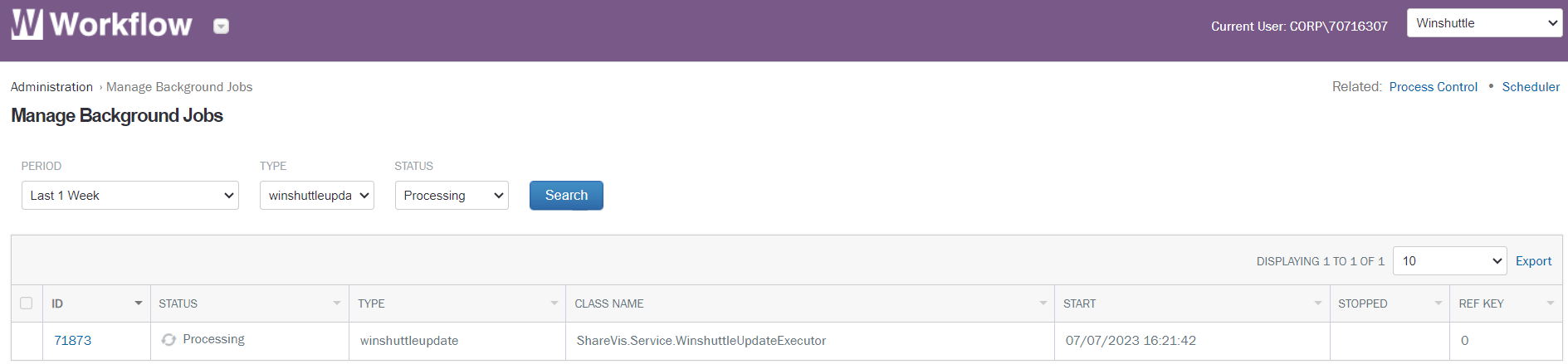
Please share your ideas on how we can improve the performance further.
------------------------------
Rick Compen
Lumileds Netherlands B.V.
Eindhoven
------------------------------