The Winshuttle script is to update a row in Excel sheet which has several data columns, some columns are BLANK because it hasn't generated a value.
The Winshuttle script will run that row and load all columns, if some column are BLANK, it will load BLANK. The goal is to skip that BLANK data column if it has no data and load all other column accordingly. Will this be possible?
Original Message:
Sent: 03-05-2024 07:41
From: jan ketele
Subject: If data column is blank, make the value the same as in SAP S4?
Hi Nart,
no, just the backslash "\" would do, if you prefer to use another character you can define that character in the Studio RUN-tab as shown in my screenshot.
------------------------------
jan ketele
release expert
Xeikon Manufacturing NV
Original Message:
Sent: 03-05-2024 02:04
From: Nart Paksamut
Subject: If data column is blank, make the value the same as in SAP S4?
Hi Jan,
Does this mean I have to put "\K" in the value mapping?
------------------------------
Nart Paksamut
R.TWINING & COMPANY LTD
Andover
Original Message:
Sent: 03-05-2024 01:57
From: jan ketele
Subject: If data column is blank, make the value the same as in SAP S4?
Good morning, I think you 're referring to the 'skip indicator' : to be defined in the run tab, by default it's a backslash, but one can chose another character. Works perfectly in transaction scripts but I had some issues with it when using direct.
hth, Jan
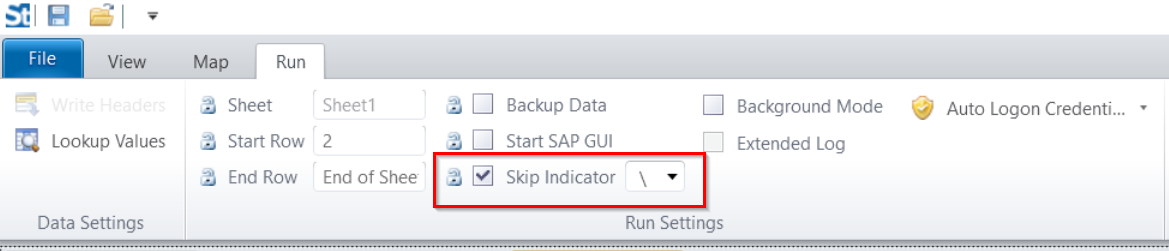
------------------------------
jan ketele
release expert
Xeikon Manufacturing NV
Original Message:
Sent: 03-04-2024 23:25
From: Nart Paksamut
Subject: If data column is blank, make the value the same as in SAP S4?
Is there a way to make the data stay the same if the data column field is blank on the Excel?
For example, making no change to 'Minimum Purchase Order Quantity' value on SAP S4, if the value in Column 'K' is blank.
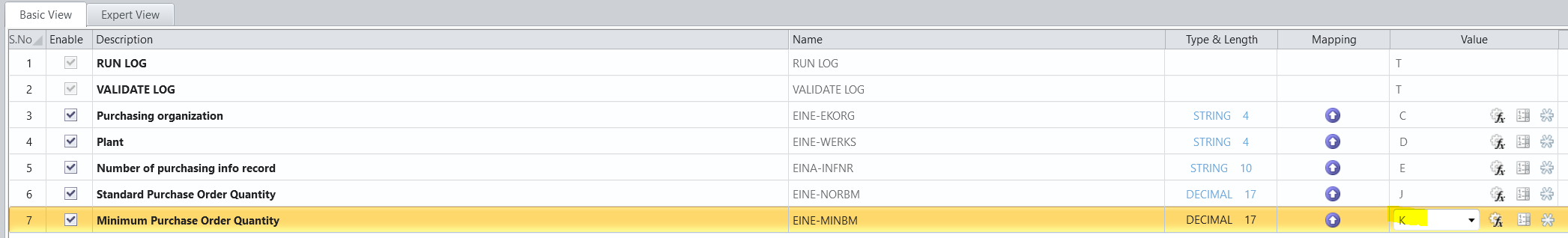
------------------------------
Nart Paksamut
R.TWINING & COMPANY LTD
Andover
------------------------------