Hi Kelly
For MM01, you can actually download the material number. It gets populated early on as you navigate the tabs.
- Go to Expert view
- go to the View tab on top
- check the Disabled fields
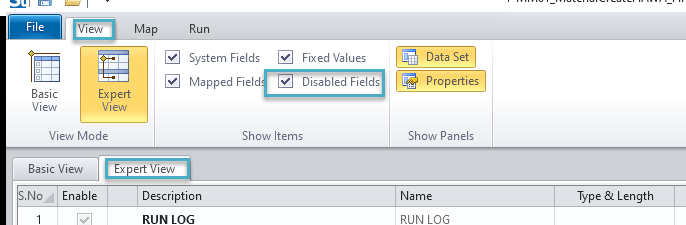
back on the MAP tab, you can click find
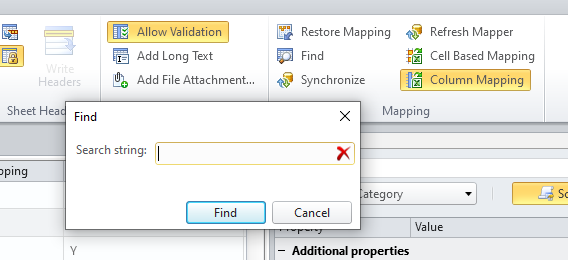
search for MATNR - the technical field name of the material number
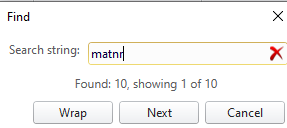
I usually go to one of the last views, so near the bottom of the script. Enable the field and choose download

then you can go back to the Basic tab and map it to download it. You won't have to use a formula.
Hope that helps,
Sigrid
------------------------------
Sigrid Kok
PSE | Winshuttle NA
------------------------------
Original Message:
Sent: 05-19-2022 03:35
From: Kelly Nicholson
Subject: Formula result on next row not picked up as run too fast - tco.MM01
Hi community, I'm hoping for some help on an issue I am facing.
I have created a script which is to create a new material (MM01) and then it has subsequent rows for the same material with plant data as it needs extending also to additonal plants. I have created a formula in a separate column to populate the material number that is returned in the log column (of the row before) for the extension rows but it is only successful for the first extension row and then it fails with the message 'No external number assignment possible...' and this is because the column which has the formula and displays the newly created material number from the log column of the row before isn't read as it must be running before it is populated so misses the new material number.
I have tried using the 'Upload delay ms' but this does not work.
Please can you let me know if I can get around this without having to chain a 2nd extenstion script, thank you.
------------------------------
Kelly Nicholson
Yara
------------------------------