Please note for anyone finding this tip that the text line is limited to 140 characters and it is automatically split for you and loaded, plus it respects the carriage returns from Excel..
*Precisely Software Inc.
Original Message:
Sent: 09-03-2025 10:01
From: Andrew Landry
Subject: Customer Texts format
Here is a copy of the load file and script I displayed in my earlier reply.
------------------------------
Andrew Landry
Leprino Foods Company
CO
Original Message:
Sent: 09-02-2025 22:36
From: Sigrid Kok
Subject: Customer Texts format
Hi Nart
The Automate Function Module method to upload long text does that.
@Andrew Landry would have to comment on his example.
Best Regards,
Sigrid
------------------------------
Sigrid Kok
*Precisely Software Inc.
Original Message:
Sent: 09-02-2025 22:24
From: Nart Paksamut
Subject: Customer Texts format
Hi Sigrid,
Please bear with me. I understand that it's a different scenario. I've already reviewed your script.
I am referring to the scenario for uploading a chunk text and it auto split into different rows in SAP. The same scenario that @Andrew Landry show, but he didn't provide the script and data file to view. Is it possible for you to provide an example in this scenario?
------------------------------
Best Regards,
Nart
Original Message:
Sent: 09-02-2025 11:24
From: Sigrid Kok
Subject: Customer Texts format
Hi Nart
Thanks for sharing your script. Please review what I sent - as we are getting completely different results:
- my script uses a loop and uploads individual lines with a line number
- your script is attempting to upload text in one chunk
Completely different results.
Also for the key, you can use a formula like this: =CONCATENATE(TEXT(D2,"0000000000"),TEXT(E2,"0000"),TEXT(F2,"00"),"00")
I'm assuming division is "00" - otherwise use another column for input and use a similar format.
Best Regards,
Sigrid
------------------------------
Sigrid Kok
*Precisely Software Inc.
Original Message:
Sent: 08-31-2025 23:15
From: Nart Paksamut
Subject: Customer Texts format
Hi Sigrid,
I tried putting "/" in the tag column but it doesn't work for me.
I've attached the script and data file for your reference. Could you please advise what's did I miss?
Script:
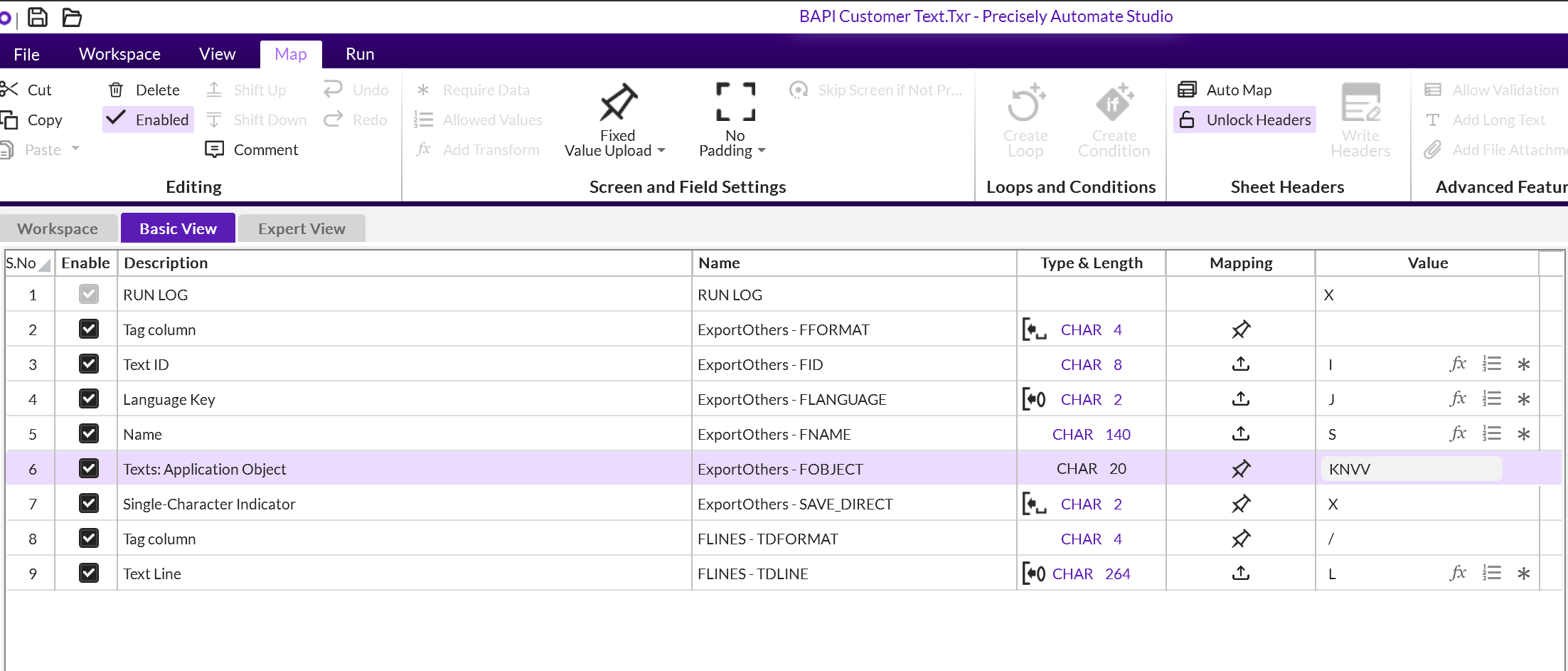
Result:
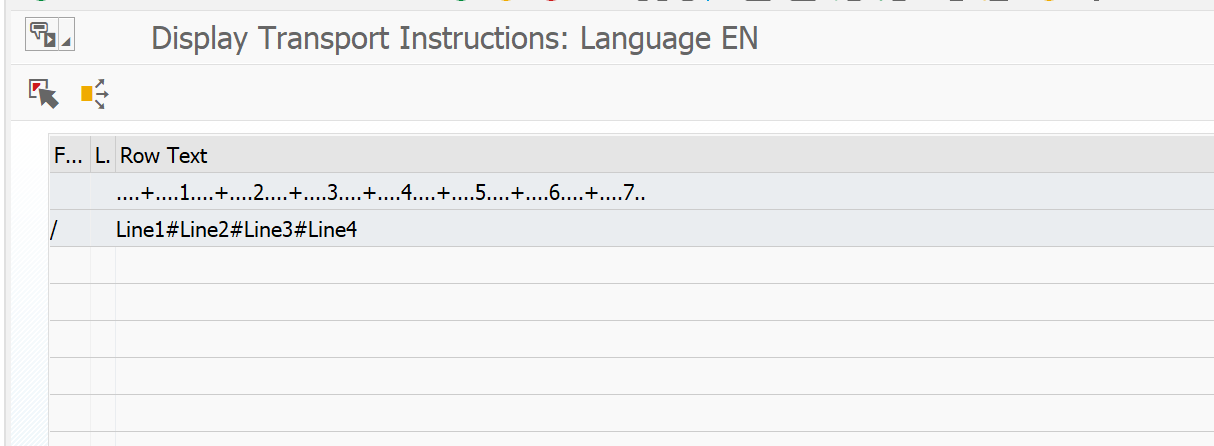
------------------------------
Best Regards,
Nart
Original Message:
Sent: 08-29-2025 10:16
From: Sigrid Kok
Subject: Customer Texts format
That's exactly what the script did for me, Nart.
What is it doing?
Can you use the tag column to include "/" per the documentation link or use another tag to have separate lines?
Please advise with details,
Sigrid
------------------------------
Sigrid Kok
*Precisely Software Inc.
Original Message:
Sent: 08-29-2025 05:07
From: Nart Paksamut
Subject: Customer Texts format
Hi Sigrid,
I appreciate it, it works :)
Although it doesn't work on what I am trying to do.
What I am trying to do is transfer below value from a cell in Excel
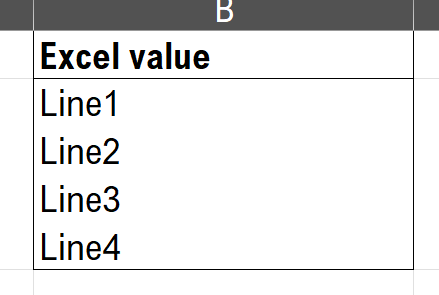
To in SAP like below
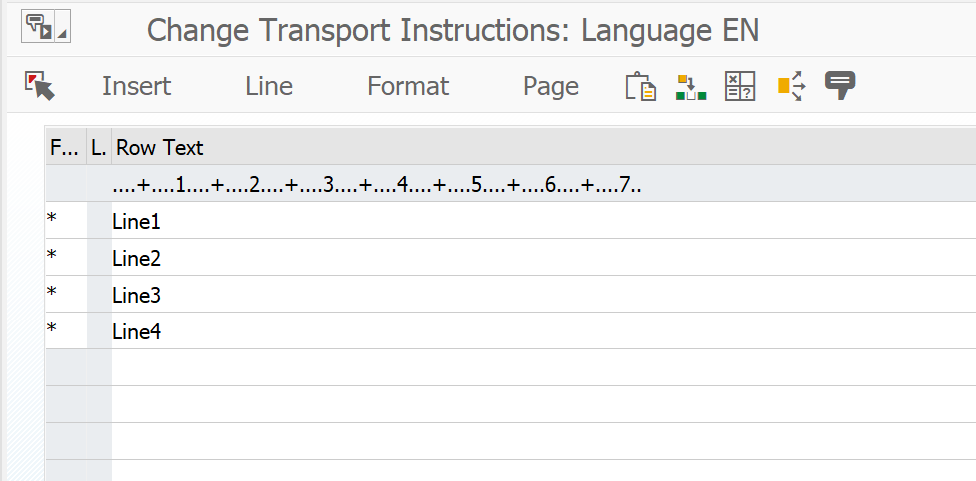
Is this possible to do?
------------------------------
Best Regards,
Nart
Original Message:
Sent: 08-28-2025 17:34
From: Sigrid Kok
Subject: Customer Texts format
Hi Nart
You can do this, but I am including an example on more time. If anyone else asks about long text, I will send them to this post and the tips of the week, and then maybe you :)
Link to the documentation: https://help.precisely.com/r/n/Automate-Function-Module/pub/Latest/en-US/Automate-Function-Module/WINSHTLQ/TRN_CREATE_TEXT?tocId=h0Bw9XpdwC1gankkH3D_YA
The key is open the text in the GUI and then click Goto - Header - and you'll see what you need to pass in
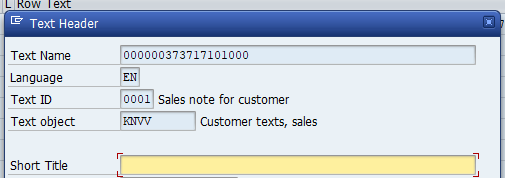
That translate to this Direct script
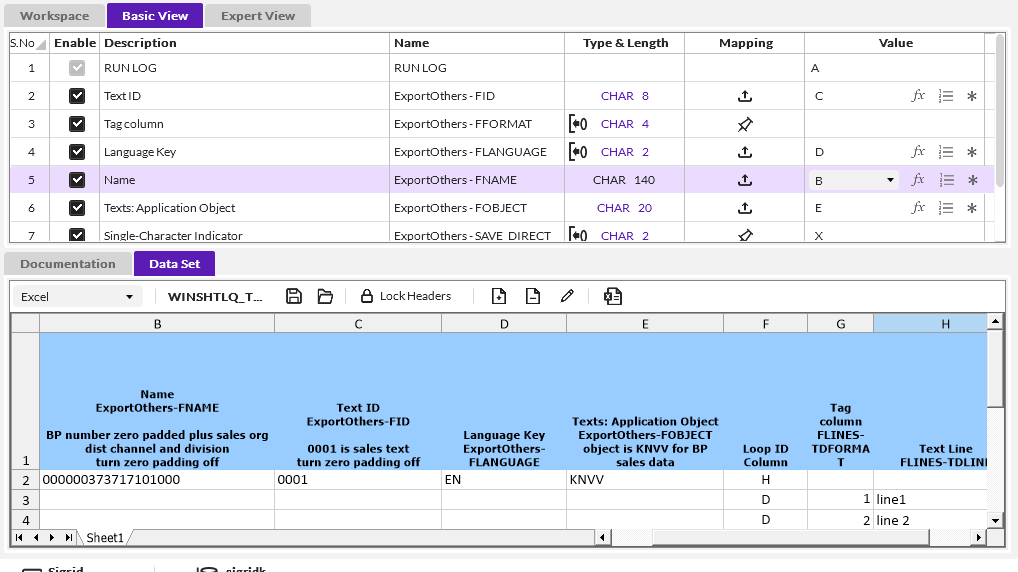
note the Name which is the object id in this case is a mixture of bp # and sales area. KNVV for Sales and 0001 for text type - in this case sales text.
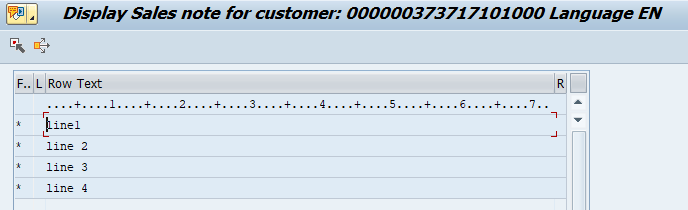
I would likely hardcode the KNVV and 0001, and then I would use an Excel formula to concatenate bp number with sales area for the name (aka object id). The tag column defaults to "*" which is the equivalent of the insert button. If you swap it to "/", it does a carriage return aka Line button.
Also be sure to set SAVE DIRECT to "X".
There's a second approach - using the LINE in the WinOptions table. It will take up to 144 characters and split them for you, but based on your requirement, I don't think that's what you want.
This will overwrite anything in the text that you had when you run it.
Cheers,
Sigrid
------------------------------
Sigrid Kok
*Precisely Software Inc.
Original Message:
Sent: 08-27-2025 22:11
From: Nart Paksamut
Subject: Customer Texts format
Hi Sigrid,
I was referring the use of /WINSHTLQ/TRN_CREATE_TEXT function that Andrew mentioned in the screenshot. The issue is I don't have an example script/load file for this. Do you have an example script/load file for /WINSHTLQ/TRN_CREATE_TEXT function?
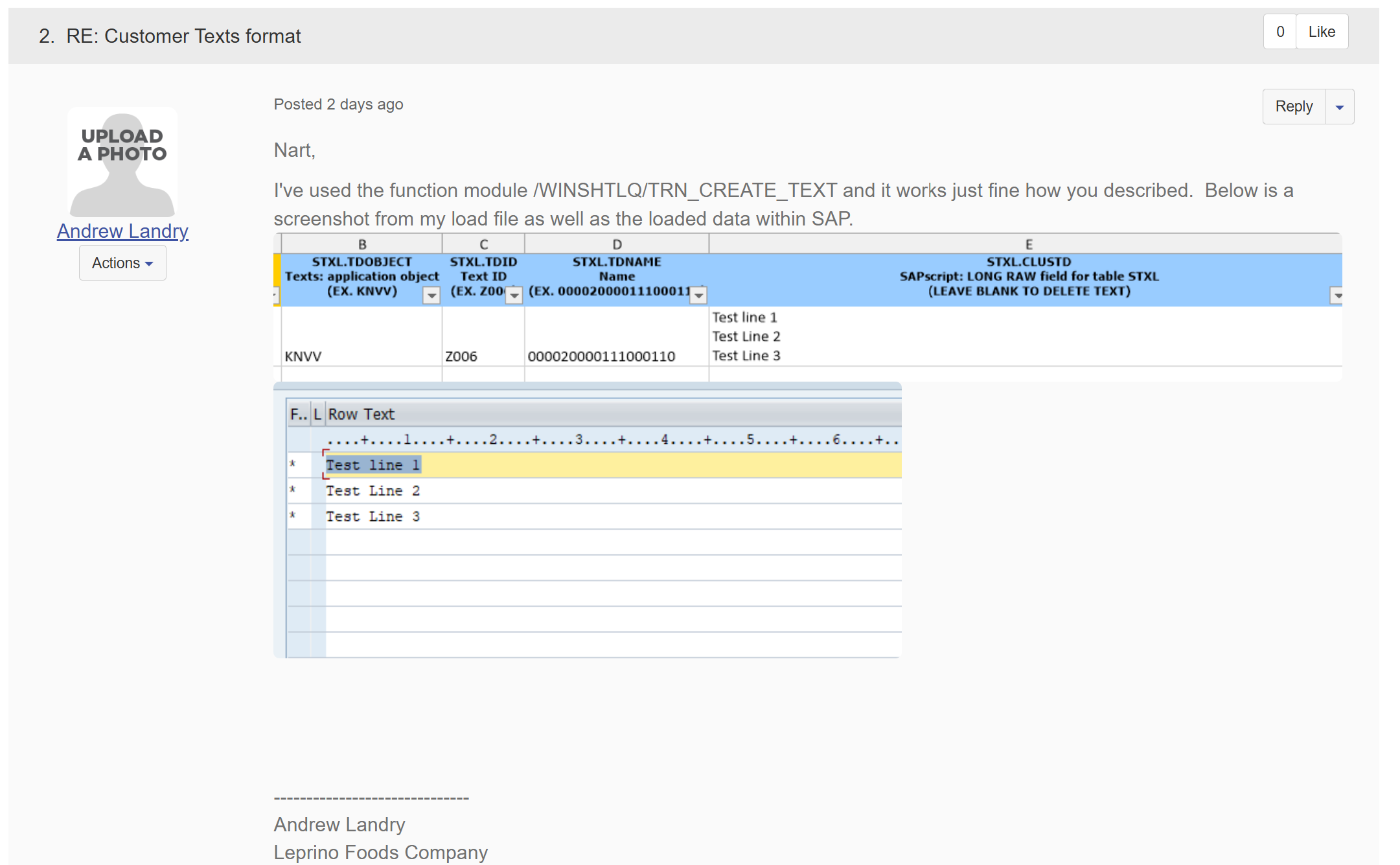
------------------------------
Best Regards,
Nart
Original Message:
Sent: 08-27-2025 10:07
From: Sigrid Kok
Subject: Customer Texts format
Hi Nart
That post has an example via the tcode and line editor with screen shots.
Again, from what you posted, you want the text to be on specific lines, so use a carriage return for the input data or click LINE to add a row.
What specifically are you missing, please, and I/we can try to help?
Thanks
Sigrid
------------------------------
Sigrid Kok
*Precisely Software Inc.
Original Message:
Sent: 08-26-2025 22:17
From: Nart Paksamut
Subject: Customer Texts format
Hi Sigrid,
Thank you, I saw your post. It might be a bit complicate for other users (I'm not the only one using it) if there is an error.
We do have the FM installed but I couldn't get the /WINSHTLQ/TRN_CREATE_TEXT to work like what Andrew said. Is it possible for you to give an example Script and load file for reference?
------------------------------
Best Regards,
Nart
Original Message:
Sent: 08-26-2025 09:36
From: Sigrid Kok
Subject: Customer Texts format
Hi Nart
If I understand you correctly, you want the text you have on separate lines.
Please look at my recent post on adding long text without the function module here: https://community.precisely.com/discussion/tip-of-the-week-how-to-add-text-to-long-text-without-the-function-module?ReturnUrl=%2fcommunities%2fcommunity-home%2fdigestviewer%3fcommunitykey%3d4418e63a-9f6f-4468-b3f1-0186605ed001
If you use the function module, you can just add carriage returns to the text, and it should upload in the proper format.
Best Regards,
Sigrid
------------------------------
Sigrid Kok
*Precisely Software Inc.
Original Message:
Sent: 08-25-2025 23:05
From: Nart Paksamut
Subject: Customer Texts format
Hi Sigrid,
I'm not sure I follow. Could you please provide some example screenshot or script/data file?
------------------------------
Best Regards,
Nart
Original Message:
Sent: 08-25-2025 19:57
From: Sigrid Kok
Subject: Customer Texts format
Hi Nart
Try using carriage returns in Excel - alt enter - if using the Function Module
If using the line editor, check out the "LINE" opetion to insert a new line, which includes a carriage return.
Hope that helps,
Sigrid
------------------------------
Sigrid Kok
*Precisely Software Inc.
Original Message:
Sent: 08-25-2025 03:48
From: Nart Paksamut
Subject: Customer Texts format
Is there a way to upload Customer Texts in an exact format?
I've tried using RFC but it doesn't work. It copies the whole text in a single row and if that row exceeds the characters, it will update the second row and so on.
Example format:
ORDER No. XXXXXXX
IDF No. XXXXXXXX
CONT No. XXXXXX
SEAL No. XXXXXX
The format and value is provided in a single cell in an Excel file.
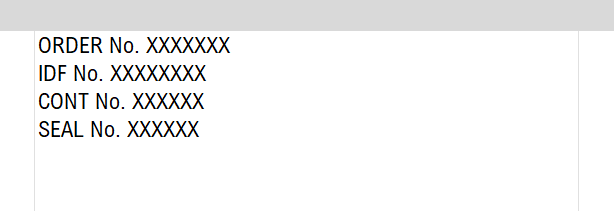
In BP Sales Area (SalesOrg, Distribution Channel level)
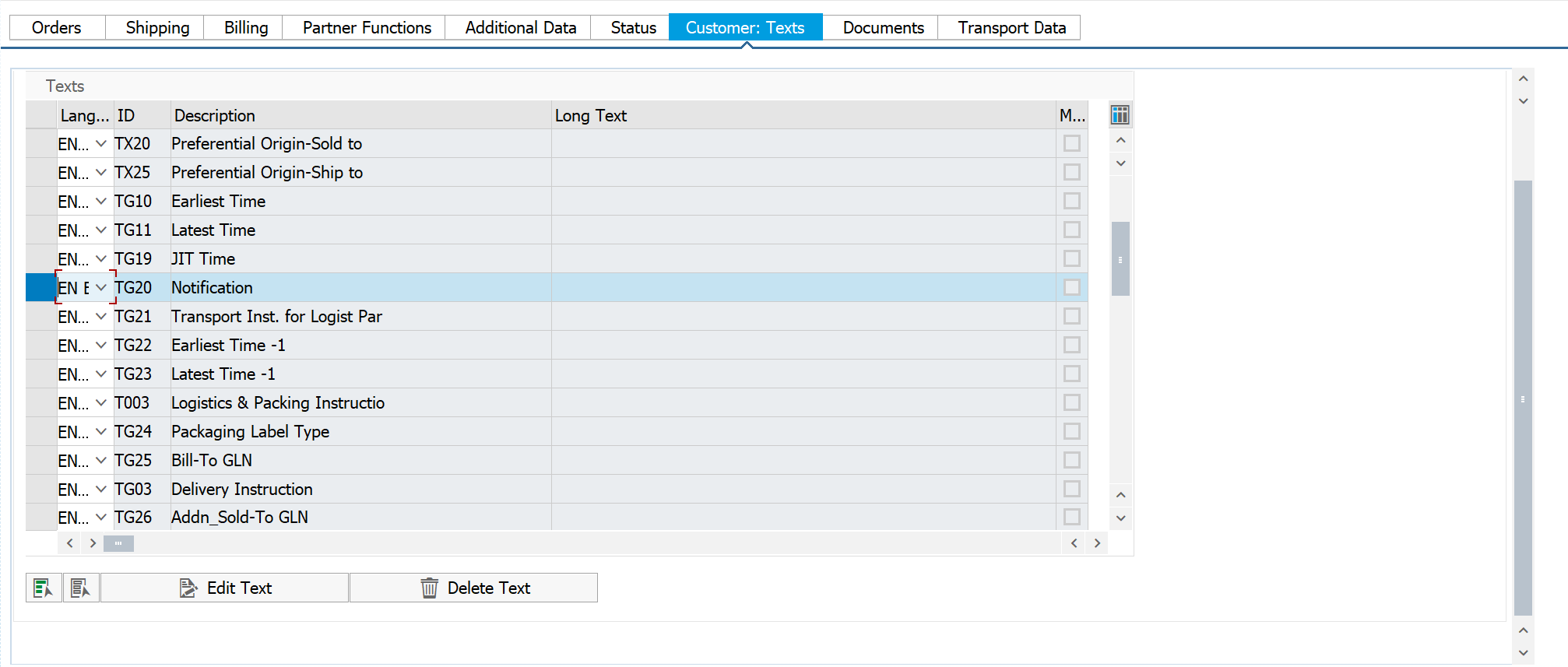
Each wording is in a specific row.
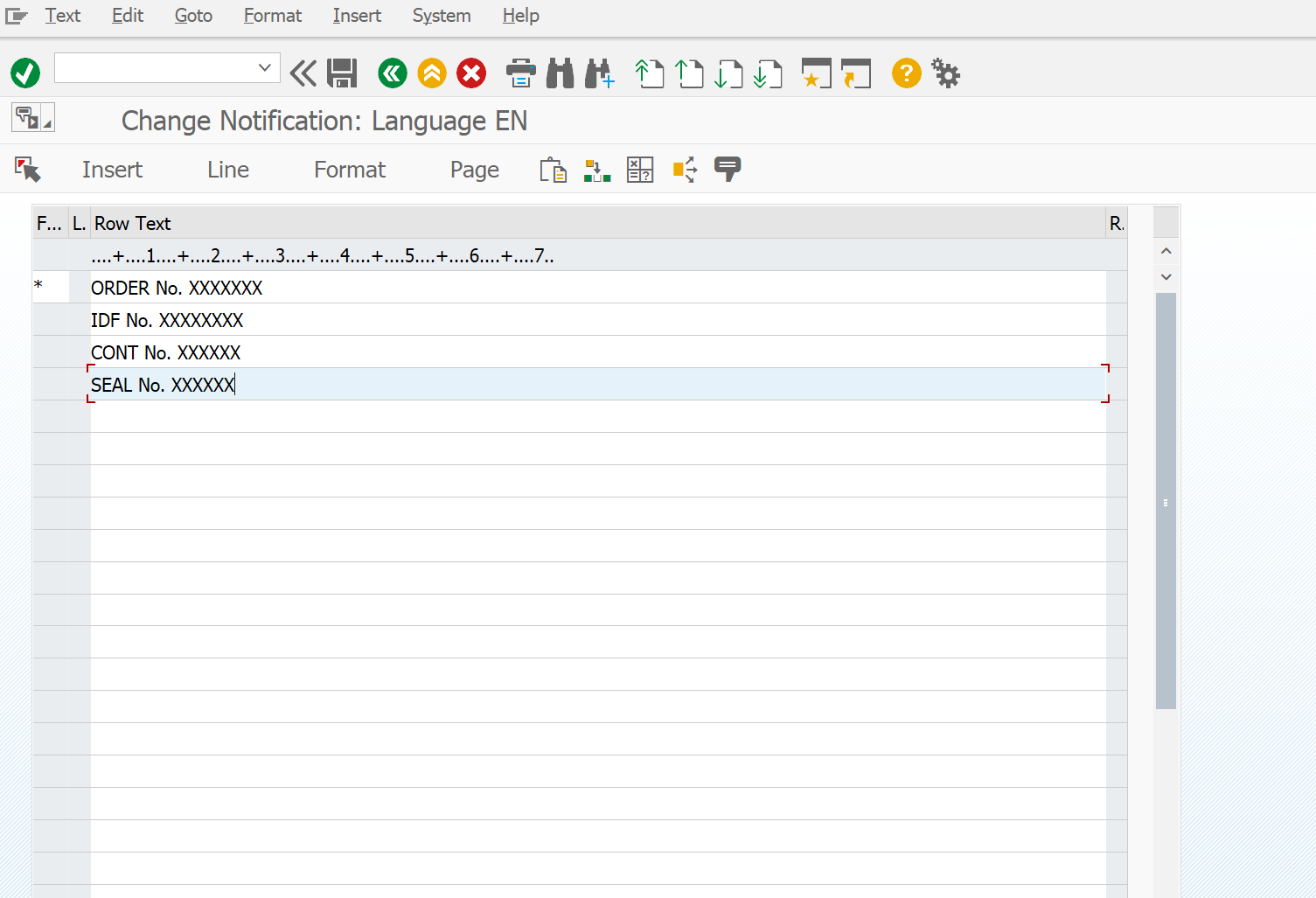
------------------------------
Best Regards,
Nart
------------------------------