Hi Martijn
As you have found, it's a wrapper to remote-enable the READ_TEXT BAPI. So any doc on that would be relevant. It requires that you know the object type, the object id, which is sometimes a concatenation, and will then return multiple lines at up to 72 characters each.
Since you are using sales text, you can use Studio to open the object and then enable the long text for it, if we support it. See the doc here:
https://docs.winshuttle.com/studio-en-20-2-online-help-studio-with-connect/Record-long-text.htm?tocpath=Studio%2020.2%20Online%20Help%7CTransaction%7CMap%20Fields%7CAdd%20Long%20Text%7C_____1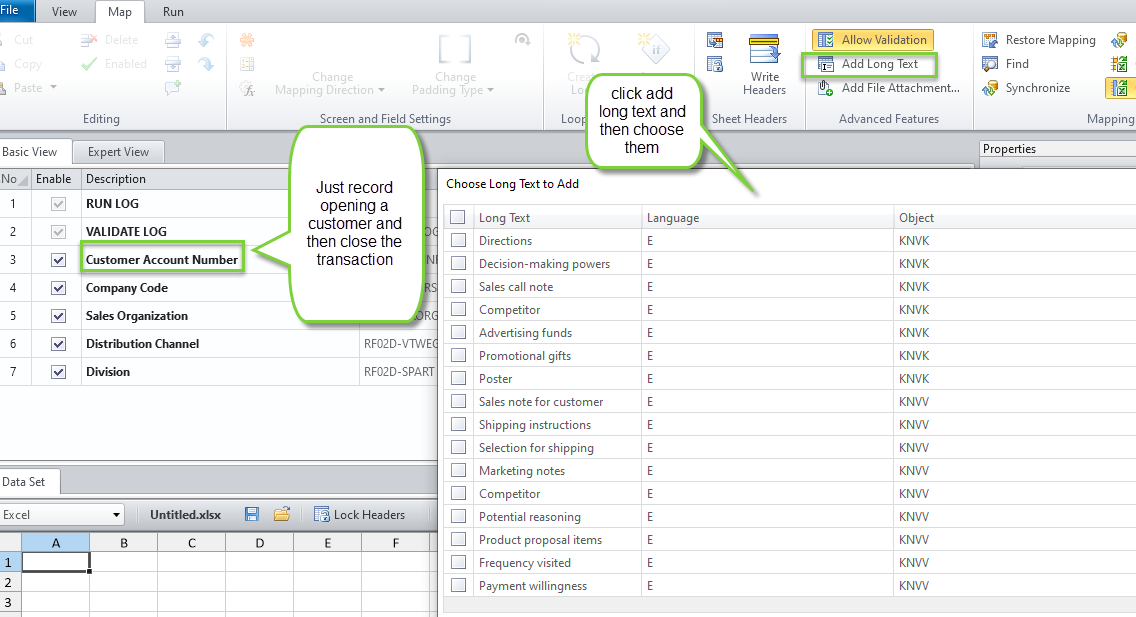
You will then have additional fields to map. You can both upload and download the long text as one string, which is much simpler.
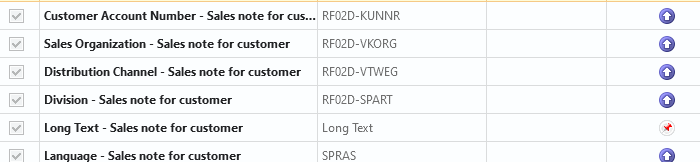
Will that work?
Best Regards,
Sigrid
------------------------------
Sigrid Kok
PSE | Winshuttle NA
------------------------------
Original Message:
Sent: 04-20-2022 01:49
From: Martijn Wortman
Subject: RFM /WINSHTLQ/TRN_READ_TEXT
Hi there,
Is there any instruction on how to use the RFM /WINSHTLQ/TRN_READ_TEXT?

I found some information on toolbox.com Extract text from READ_TEXT | Toolbox
| Toolbox | remove preview |
| | Extract text from READ_TEXT | Toolbox | | Hallo Maverick If u want to download the text u must use thisfunction module se37-> READ_TEXT.You must enter as import parameters:1. CLIENT: eg 1002. ID: id of the text type e.g. 0002 (Shipping instruct.)3. LANGUAGE: e.g. EN4. NAME: Here you have to enter concatenated the customer code and the sales area. | | View this on Toolbox > |
|
|
Unfortunately, I didn't find the answer that helps me retrieve sales text from customer data in SAP.
Thanks in advance.
Best regards,
Martijn
)
------------------------------
Martijn Wortman | Consultant
CTAC | 0623868085
------------------------------