FYI - another way to do this, is to do the TRIM (C2), transform original mapping, but then use another Cell in the cell field, for example BC2. So it will still map to C, do the TRIM for C, but do the formula work in BC2.
My example mapped to A, trimmed in A, transform A but do work in BA2:
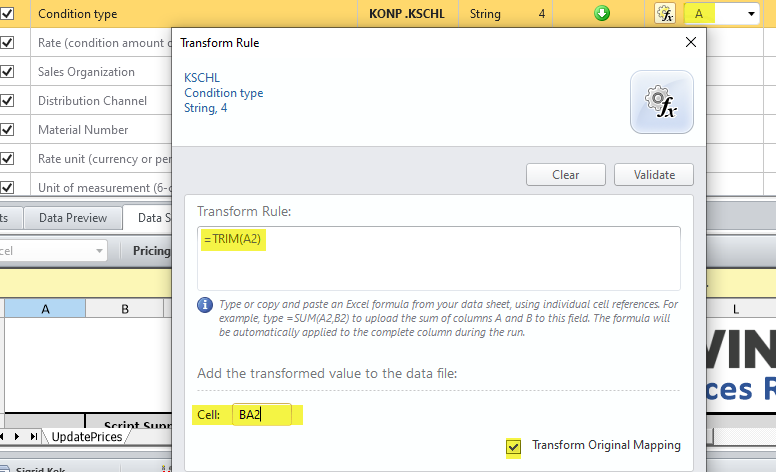
Best Regards,
Sigrid
------------------------------
Sigrid Kok
PSE | Winshuttle NA
------------------------------
Original Message:
Sent: 01-28-2021 13:26
From: PP Wortman
Subject: Empty spaces after article number
Jennifer,
thx
it works now
Peter Paul
------------------------------
PP Wortman | Master Data
Dekker Zevenhuizen B.V. | 0612608007
Original Message:
Sent: 01-28-2021 13:16
From: JENNIFER HWANG
Subject: Empty spaces after article number
Instead of keeping everything on C and transforming the original mapping, download the original to a different column (somewhere off to the right), and then place the transformed value into C. Do not click transform original mapping.
------------------------------
JENNIFER HWANG | SE
Winshuttle North America
Original Message:
Sent: 01-28-2021 13:08
From: PP Wortman
Subject: Empty spaces after article number
HI,
i tried this but i didn't work
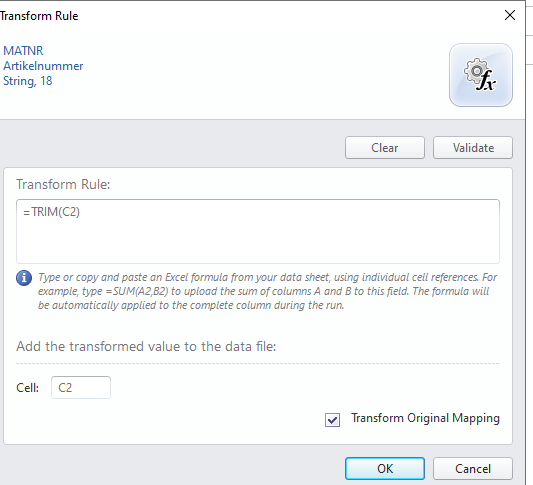
------------------------------
PP Wortman | Master Data
Dekker Zevenhuizen B.V. | 0612608007
Original Message:
Sent: 01-28-2021 12:35
From: JENNIFER HWANG
Subject: Empty spaces after article number
Hi Dekker -
You can use excel formulas to trim off the spaces, such as TRIM. This could be just done natively in the excel file after the extract or you could build in the transformation formula within your Query mapping. https://docs.winshuttle.com/studio-en-12-1-x-online-help-studio-w-connect/12/add-transforms-qs.htm
Thank you!
------------------------------
JENNIFER HWANG | SE
Winshuttle North America
Original Message:
Sent: 01-28-2021 11:22
From: PP Wortman
Subject: Empty spaces after article number
Hello,
i have a problem with empty spaces after the article number like 253489.
How can i remove them?
thx
Peter Paul

------------------------------
PP Wortman | Master Data
Dekker Zevenhuizen B.V. | 0612608007
------------------------------