Hello Robert,
Usually if the script works for some users and not others, that tells me there is a SAP default that differs. It could be something in the transaction you recorded that has a default checkbox, or something of that nature, that is set for one user and not the other and the script does not include that default value. I am not familiar with ME12 to know if that is true.
Another option might be to see if the user's Decimal Notation is different in SAP, where it is expecting a comma and not a decimal point. Transaction is SU3 and check the Defaults tab. I am not sure if this is the issue, as I think SAP would return a different error message, but it should not be much to check.
If you could, I would have the user run the file in Debug Mode while you watch to see where it is failing. Depending on your version of Studio and license type, some might not have the Debug option.
I hope this helps.
------------------------------
Scott Gorski
General Mills | Process Automation Developer
------------------------------
Original Message:
Sent: 05-17-2021 05:44
From: Robert Dudziak
Subject: PIR Scale pricing - GUI Scripting Error for 1 script user
Hi Jennifer,
Thanks for your response. I deactivated line 29 and we tried on co-worker PC, same error occurs. We went also further and I also deactivated lines below and still no success. Please also take into consideration that for other 2 users script (without any changes) works flawlessly. I just started to wonder if it's not caused by any of SAP/excel/PC settings. Quantities in scales are updated, pricing column is not, and error is thrown. Do you maybe have an idea what SAP/excel/pc setting can interfere here? I would be super thankful for any help :).
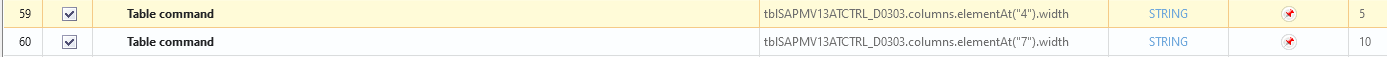
------------------------------
Robert Dudziak | Senior Procurement Operations Analyst
Kimberly-Clark Corporation |
Original Message:
Sent: 05-14-2021 09:23
From: Jennifer Hwang
Subject: PIR Scale pricing - GUI Scripting Error for 1 script user
Hi Robert -
I think it might be line 29 in the expert view. I believe line 28 is hitting the scales button. After that you should be in the scales screen filling that out, but line 29 is trying to do another action (not sure what) but it may not be able do that in the scales screen. So I would try disabling that line to see if that changes anything.
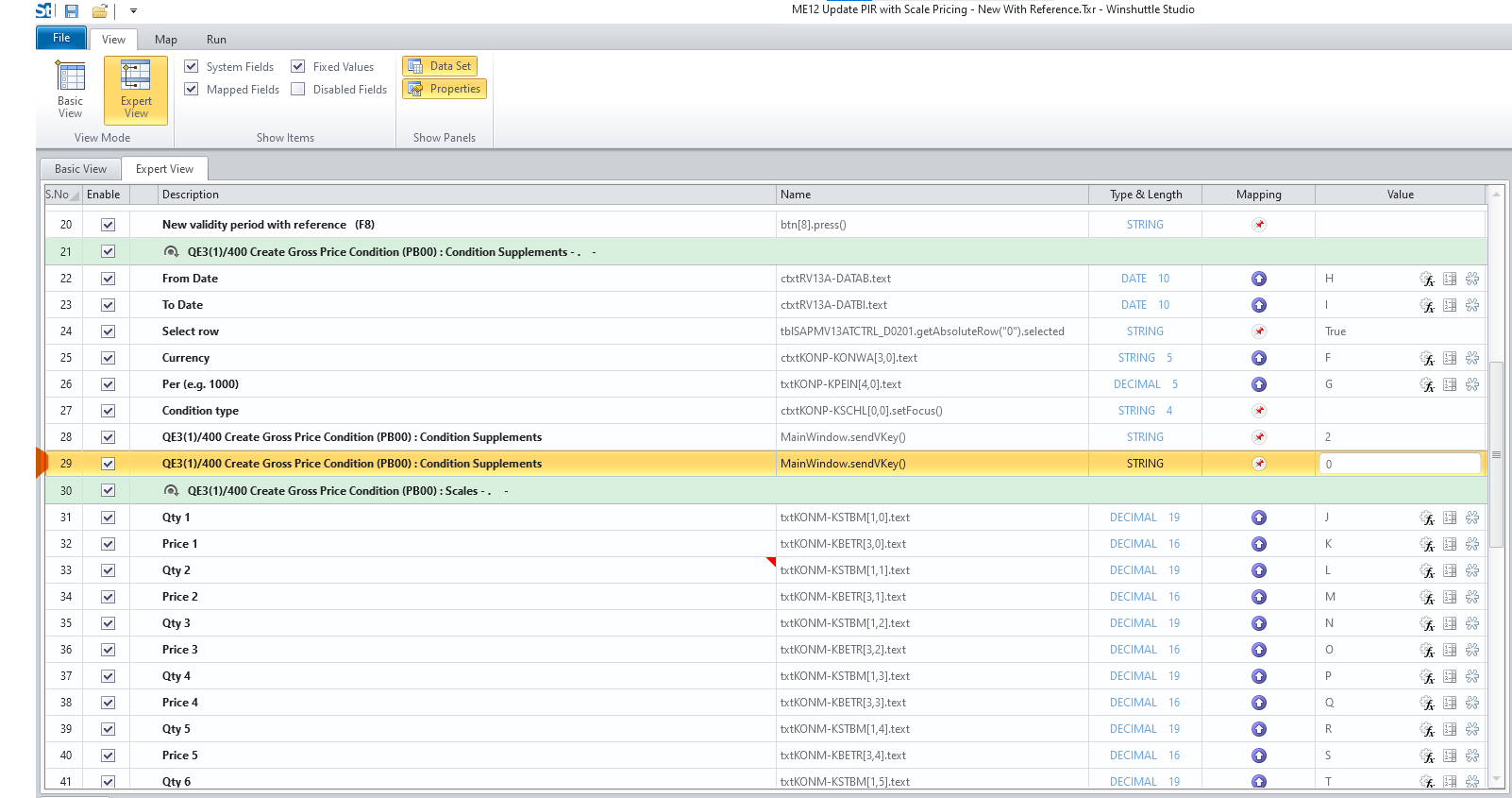
Thanks!
------------------------------
Jennifer Hwang | SE
Winshuttle North America
Original Message:
Sent: 05-14-2021 02:08
From: Robert Dudziak
Subject: PIR Scale pricing - GUI Scripting Error for 1 script user
Hi All,
Sorry I was sure I attached it as well in the initial post :). Here it is now.
------------------------------
Robert Dudziak | Senior Procurement Operations Analyst
Kimberly-Clark Corporation |
Original Message:
Sent: 05-13-2021 15:01
From: Jennifer Hwang
Subject: PIR Scale pricing - GUI Scripting Error for 1 script user
Hi Robert -
It's hard to tell without the script, can you attach?
Thanks
------------------------------
Jennifer Hwang | SE
Winshuttle North America
Original Message:
Sent: 05-12-2021 05:08
From: Robert Dudziak
Subject: PIR Scale pricing - GUI Scripting Error for 1 script user
Hello,
I have GUI Script which updates price scales in PIR (ME12).
It works for me and 1 of co-worker, fails for 2nd co-worker with error: The control could not be found by ID.
Error from what I can see is triggerred on the step when prices should be loaded into SAP (2). Quantities loads normally(1).
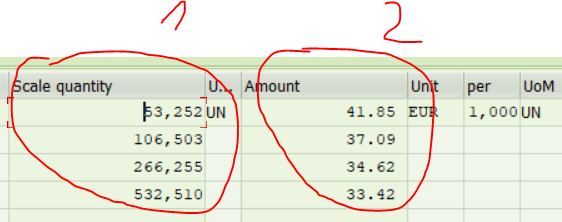 Do you know what can be wrong here? SAP settings/WS Settings are the same for both of us.
Do you know what can be wrong here? SAP settings/WS Settings are the same for both of us.
I attach you both files from my WS and my co-worker WS. I cut the data regarding vendor, material number and plant on purpose.
------------------------------
Robert Dudziak | Senior Procurement Operations Analyst
Kimberly-Clark Corporation |
------------------------------