Hi Jason,
I've been trying to duplicate your issue, but I have not been successful in doing so.
Here's what I tried:
- I opened a vector table into a map.
- I opened a layout and added the map as a frame into the layout.
- I then did the following in the map frame in the layout:
- I turned on auto labels for the layer.
- I dragged a label and set the label line style to simple. Initially I did not change the width, so it was 1 pixel thick.
- Then I drew 2 lines in the map, to simulate your 2 lines. I put them into my original layer, not the cosmetic layer. I also set these 2 lines to a width of 1 pixel.
- I then did Save Image of the Layout window to JPEG. I tried various resolutions (same as screen resolution, 300 dpi, 600 dpi and 1000 dpi).
My lines and label line all appeared to be the same thickness.
Then I tried changing my lines and label line to a width of .7 points. When I used Save Image to JPEG at varied resolutions, my lines still remained the same size.
Then I tried drawing lines in the layout (not in the map frame). That also looked fine.
Which version of MapInfo Pro are you using?
What are you using to view your JPEG image? I'm using Paint. I also tried importing it into PowerPoint.
Is it possible for you to package up your example so I can try your exact scenario?
Thanks,
Alicia
Shown below is a snippet from one of my JPEG images:

------------------------------
Alicia Levesque
Pitney Bowes Software
------------------------------
Original Message:
Sent: 06-25-2019 21:07
From: Jason Kroeger
Subject: Looking for input regarding line styles in the layout
Hi Alicia
The following is a snippit from a Layout window, where Devonport Local Govt. Area is composed of 2 polygons (i.e. 1 browser entry, two polygons). In this instance, a label line can only join to one of the polygons. Therefore I remove that line and replace it with 2 others. For label lines to appear correctly as a jpg, I have to customise the Width to 0.7 points. The result is the next image. While most maps are saved as jpgs, the work and confusion caused for the workaround can be concerning to new users of impacted templates.
As I'm still learning to use the new version, I only just realised how jpg borders have changed to very thick and unsightly. Don't know if there's something I can do to alter this. This wasn't an issue in the 32 bit version (V15.0).
I look forward to your advice.
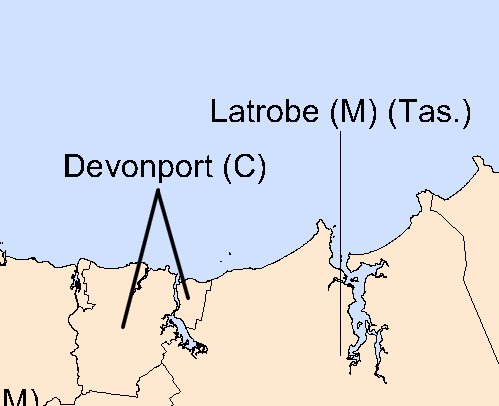
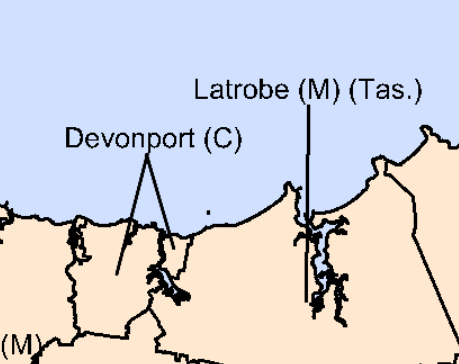
------------------------------
Jason Kroeger
Spatial Products Lead
Department of Social Services
Canberra BC
Original Message:
Sent: 06-25-2019 09:34
From: Alicia Levesque
Subject: Looking for input regarding line styles in the layout
Hi Jason,
Would you be able to send us examples of these problem areas? It would be great if you can send actual data. If possible, can you use the Workspace Packager tool to bundle up your WOR, TABs, etc? If you cannot send data, could you at least attach a screenshot of your map(s) and layout(s)?
Thanks,
Alicia
------------------------------
Alicia Levesque
Pitney Bowes Software
Original Message:
Sent: 06-24-2019 21:25
From: Jason Kroeger
Subject: Looking for input regarding line styles in the layout
I'd just like for the Map Window label lines/anchor lines to match lines I have to draw to label multiple polygons belonging to a single region. When I adjust them to match in MapInfo, they don't match in PDF, which doesn't appear to perfectly match in jpg. The advice about Layouts not using the same code as the Map Windows at least confirms that it is happening for a known reason. The challenge for me is that it challenges our ability to produce specific templates, unless we wish to have 1 suite of 'MapInfo Print' workspaces, and another for 'Jpg Print' workspaces.
------------------------------
Jason Kroeger
Spatial Products Lead
Department of Social Services
Canberra BC
Original Message:
Sent: 09-20-2018 13:56
From: Alicia Levesque
Subject: Looking for input regarding line styles in the layout
Do you wish you could use more line styles in the layout window? We are looking for input about which line styles are most important to you.
If there are specific line styles that you need, or styles you don't need, please let us know. Please reply with the style column letter / row number combination that is shown in the line style dialog. You can access the map version of the dialog to see all of the line styles from Spatial > Style > Line Style. Then open the Style dropdown.
See Attachment
Thanks in advance for your input.