Hi
@Tim Warfe,
answering to your question to change the Accordion for looking it a bit nicer I'd suggest you to use a button in the accordion group header . For the sample here attached I'd set
<accordion [closeOthers]="true">
<accordion-group [isOpen]="true">
<button class="btn btn-link btn-block clearfix" style="text-align: left;" accordion-heading>
<font size=-1><i class="nucleo nc-icon-outline ui-2_layers"></i> <strong>{{panelOneTitle}}</strong></font>
</button>
...
instead of
<accordion [closeOthers]="true">
<accordion-group [isOpen]="true" heading= "{{panelOneTitle}}">
Looking froward for your feedback. Keep in touch. Monica
------------------------------
Monica Di Martino
EMEA LI/GIS Presales Engineer
Pitney Bowes
------------------------------
Original Message:
Sent: 07-08-2019 18:49
From: Tim Warfe
Subject: #freeYourGIS - Here the Custom Template codes samples of the 2019 June "Customizing your tool of choice webinar" : How to invoke a Spectrum Data Flow from a SSA map information Custom Template, how to use the Angular Accordion and how to create a Line Chart in a Custom Template
Thank you @Monica Di Martino.
I've found accordion to be a very useful function to neaten up the Info Panel and break the data layers into sections for the end user.
Regards
------------------------------
Tim Warfe
GIS Officer
MOORABOOL SHIRE COUNCIL
Original Message:
Sent: 07-08-2019 09:08
From: Monica Di Martino
Subject: #freeYourGIS - Here the Custom Template codes samples of the 2019 June "Customizing your tool of choice webinar" : How to invoke a Spectrum Data Flow from a SSA map information Custom Template, how to use the Angular Accordion and how to create a Line Chart in a Custom Template
Here an amazing example of using the NG accordion - like the samples codes shared above in #freeYourGIS - in the custom template (see the left panel of the screenshot below) by @Tim Warfe
Would you like to share an example of your fantastic custom template?
https://maps.moorabool.vic.gov.au/
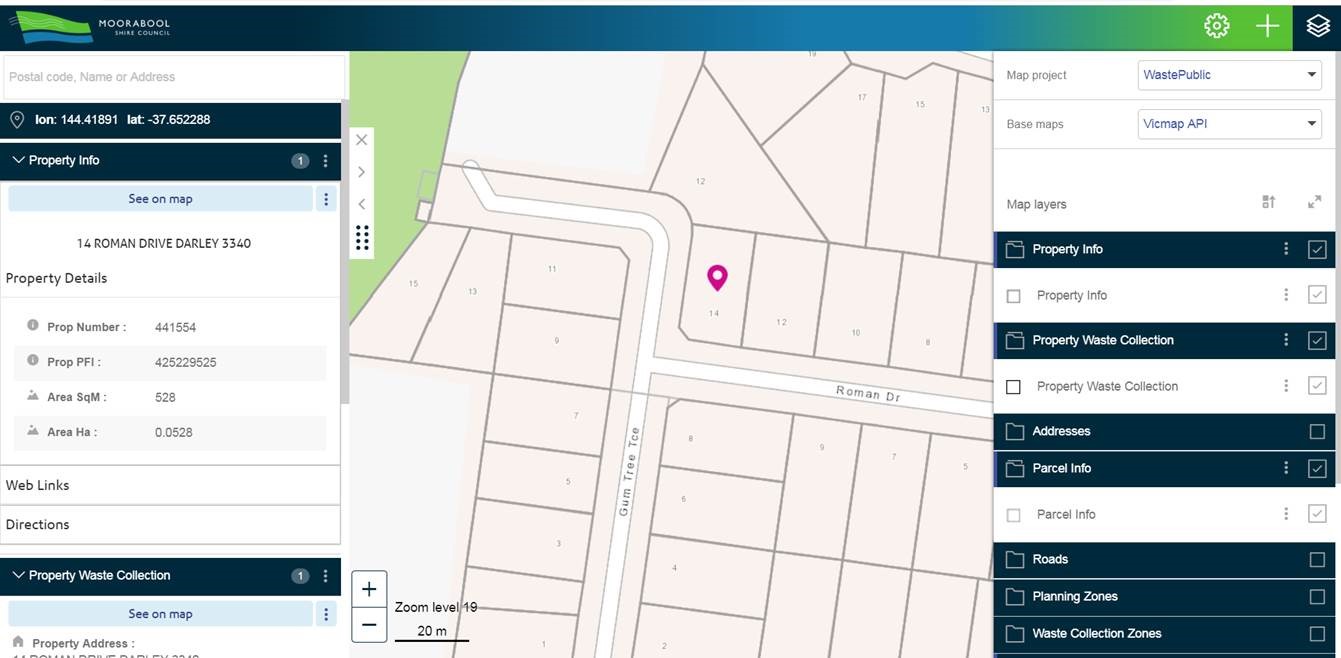
thanks
Monica
------------------------------
Monica Di Martino
EMEA LI/GIS Presales Engineer
Pitney Bowes
Original Message:
Sent: 06-14-2019 06:17
From: Monica Di Martino
Subject: #freeYourGIS - Here the Custom Template codes samples of the 2019 June "Customizing your tool of choice webinar" : How to invoke a Spectrum Data Flow from a SSA map information Custom Template, how to use the Angular Accordion and how to create a Line Chart in a Custom Template
#freeYourGIS 2019 June "Customizing your tool of choice webinar" : How to invoke a Spectrum Data Flow from a SSA map information Custom Template, how to use the Angular Accordion and how to create a Line Chart in a Custom Template (sample codes)
During the #freeYourGIS "Customizing your tool of choice" webinar @Andreas Homa, @Peter Møller and myself presented on June 6th
- You might look at the webinar video registration here Webinar Video Registration - I have showed how to change a map information Custom Template outside of the SS(A) Enterprise Designer tool and how to invoke a Spectrum Data Flow. The Spectrum data-flow used has been created by Andreas during the webinar, and it creates a Spider Graph around a POS clicked on the map.
You can download the promised Custom Template files samples used in my demo here below, and you might look at the animated GIF of the demo. The data showed in the demo are Lidl POS and other in Germany, just as a sample.
Don't hesitate to ask us for questions and further details.
------------------------------
Monica Di Martino
EMEA LI/GIS Presales Engineer
Pitney Bowes
------------------------------