Hi Clarence,
I have never used this tcode, but you should be able to record it.
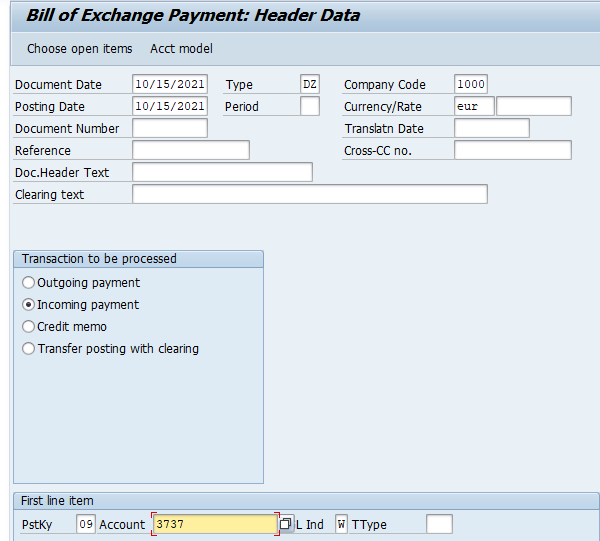
choose open items

then process open items

choose how you'll find the open items - doc # or date or amount or whatever you typically use then fill in the criteria in the next screen. I'm choosing amount.
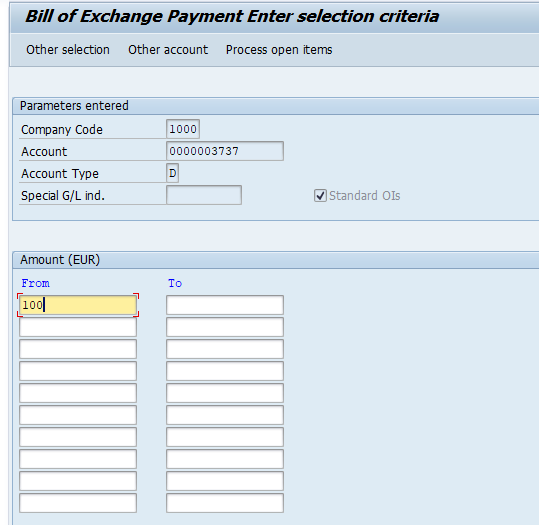
then process open items
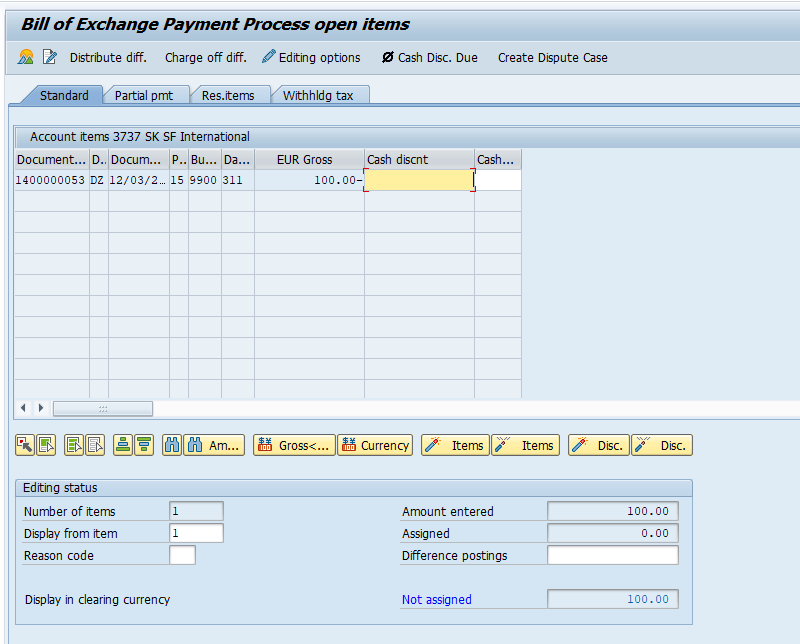
if you still have multiple items (I do not), you can use the binoculars, make sure you select all and deactivate at the start (if it auto activates all of them)
then use the binoculars to find the right row
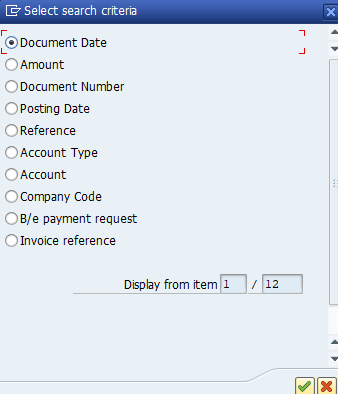
once you have the right row, click to activate the item
(note this is a demo system, you wouldn't normally have a negative number)

click back
if you have more than one to post, you'll have to put a loop around it, entering the next line item
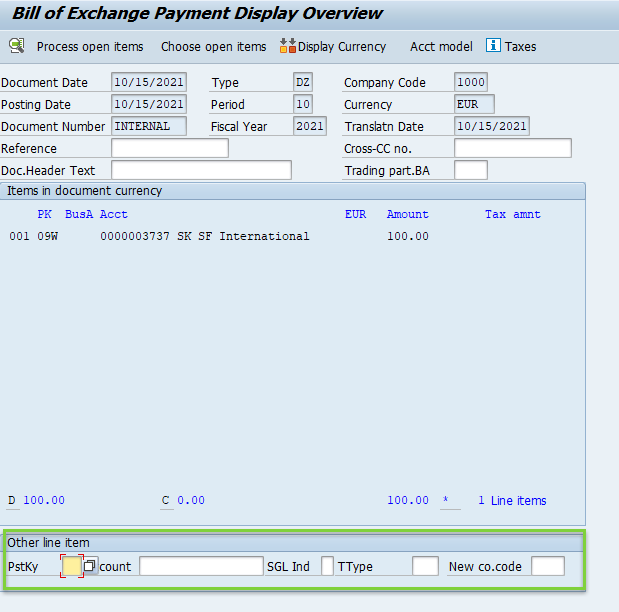
Hope that helps,
Sigrid
------------------------------
Sigrid Kok
PSE | Winshuttle NA
------------------------------
Original Message:
Sent: 10-13-2021 14:08
From: Clarence Taylor
Subject: SAP F-36 Billing of Exchange Payments
Has anyone created a script for transaction code F-36 for Bill of Exchange payments.
Thanks
CT
------------------------------
Clarence Taylor | SAP Solution Architect
Trinseo LLC | 267 678 0238
------------------------------