*Precisely Software Inc.
Original Message:
Sent: 09-29-2025 13:34
From: Carlos Velez
Subject: Script for MB1B t-code 413 E movement type
Thank you it seems like that will do the trick and solve my issue. Thanks for the assistance.
------------------------------
Carlos Velez
Data Governance Analyst
Southwire Company, LLC
GA
Original Message:
Sent: 09-29-2025 11:35
From: Sigrid Kok
Subject: Script for MB1B t-code 413 E movement type
HI Carlos
See if this works any better:
enter your info and then click new item
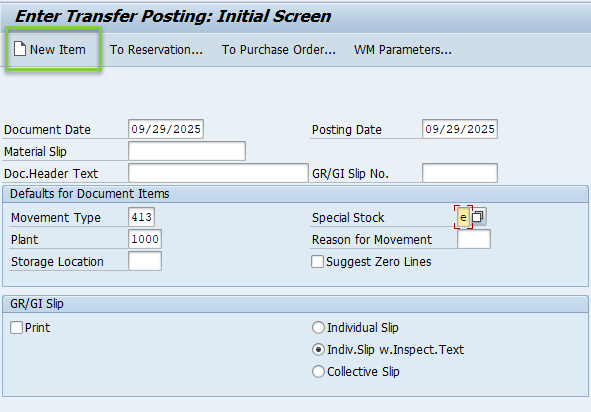
You'll get the screen with all of the fields - the second section is account assignment - so fill that in as needed
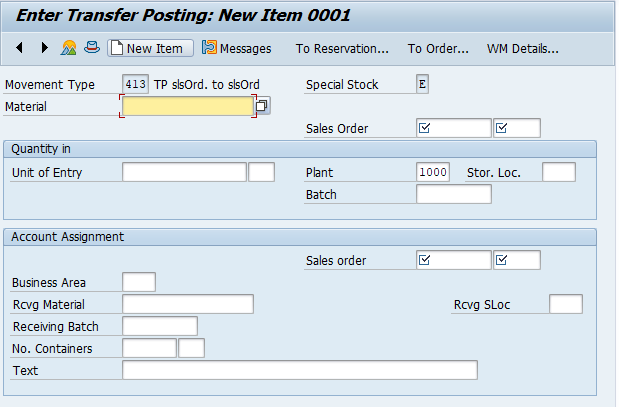
fill in material qty and whatever else you need in your script.
Hit enter
then save
See if that works. Otherwise, try the BAPI I mentioned above in the Direct module.
Best Regards,
Sigrid
------------------------------
Sigrid Kok
*Precisely Software Inc.
Original Message:
Sent: 09-29-2025 08:23
From: Carlos Velez
Subject: Script for MB1B t-code 413 E movement type
Updated the script with the ok codes and still not processing. It gets to this point and then stops.
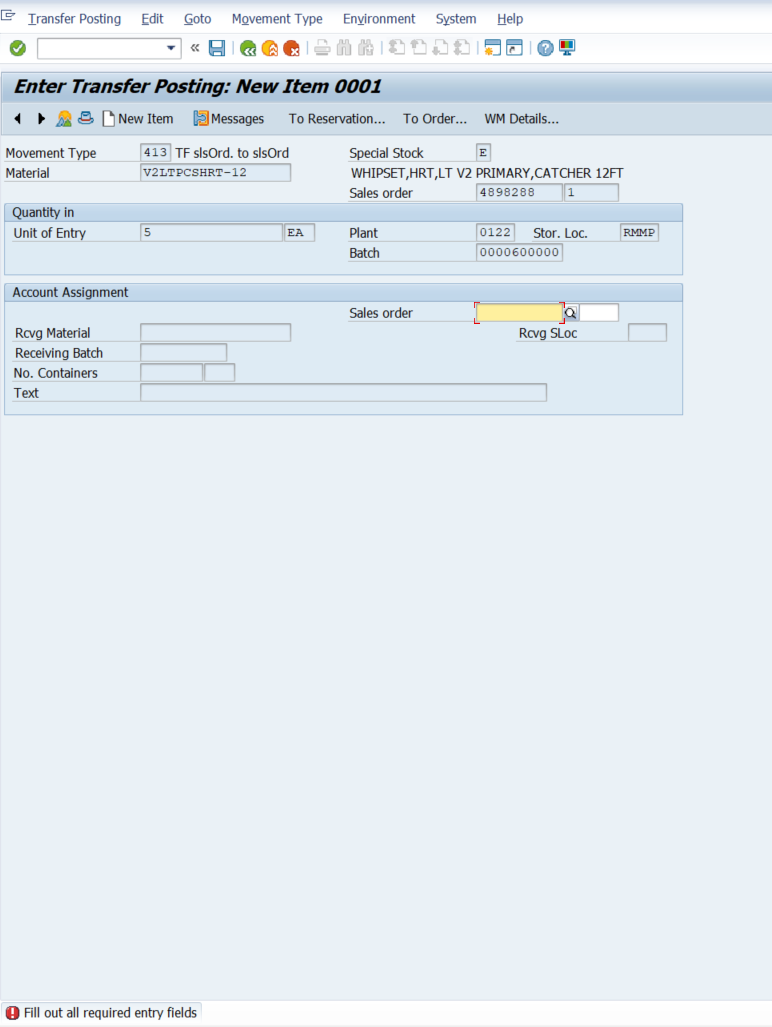
------------------------------
Carlos Velez
Data Governance Analyst
Southwire Company, LLC
GA
Original Message:
Sent: 09-26-2025 19:02
From: Sigrid Kok
Subject: Script for MB1B t-code 413 E movement type
Hi Carlos
This is not an area of expertise for me, but I'm seeing a couple of things:
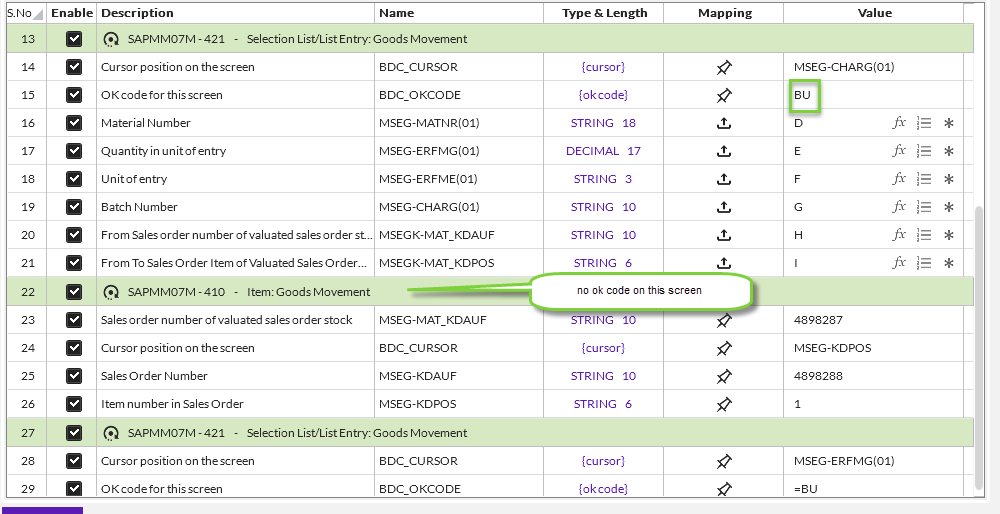
Line 15 should likely have an "enter" ok code - typically it's /00 but it may be different in a few places.
Then you have a section with the sales order and line item # but no enter or any ok code. You could copy line 6 into this section if you want it to be an enter.
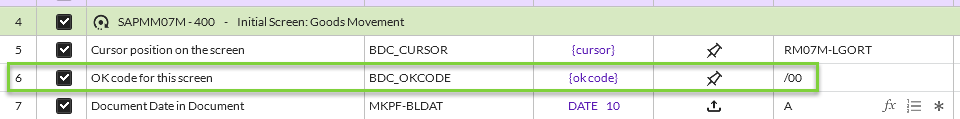
It ends with Save, ok code =BU , which is correct.
Unsure about the screen numbers, but since you recorded it successfully, it should be ok.
Another option if this doesn't help is to use a BAPI. I believe BAPI_GOODSMVT_CREATE may be a candidate. I have an example, but it receives materials from a PO. Check the fields that you may need for your use case.
Hope that helps a little.
Best Regards,
Sigrid
------------------------------
Sigrid Kok
*Precisely Software Inc.
Original Message:
Sent: 09-26-2025 16:17
From: Carlos Velez
Subject: Script for MB1B t-code 413 E movement type
Looking for some help with MB1B 413E movement type. When I create a transaction script it will not populate the second set of sales order # and line # on the screen after hitting enter. Even though I populate it during the recording. Is there another way to create this script that isn't a gui?
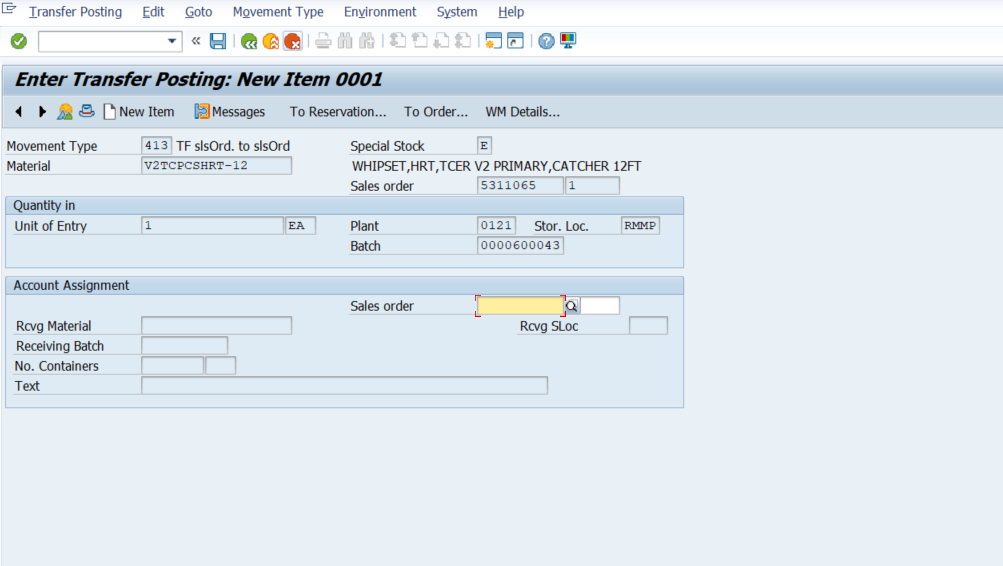
------------------------------
Carlos Velez
Data Governance Analyst
Southwire Company, LLC
GA
------------------------------