That's great, Ketrine! Thanks for letting us know.
*Precisely Software Inc.
Original Message:
Sent: 10-03-2025 11:25
From: Ketrine Giha
Subject: Script creation FBL1N
Hi Sigrid,
Thanks for your support. Now is working.
------------------------------
Ketrine Giha
Consultant
PepsiCo (Business Solutions Group)
Winston Salem
Original Message:
Sent: 10-03-2025 10:44
From: Sigrid Kok
Subject: Script creation FBL1N
Thanks for sharing, Ketrine.
Can you please
(1) include the screen name in the loop - this is a best practice for all scripts - except if you are using GUI scripting
(2) change the OK code from Enter to Insert - you have /00 which is Enter - it should be insert which in this tcode here is =LINS
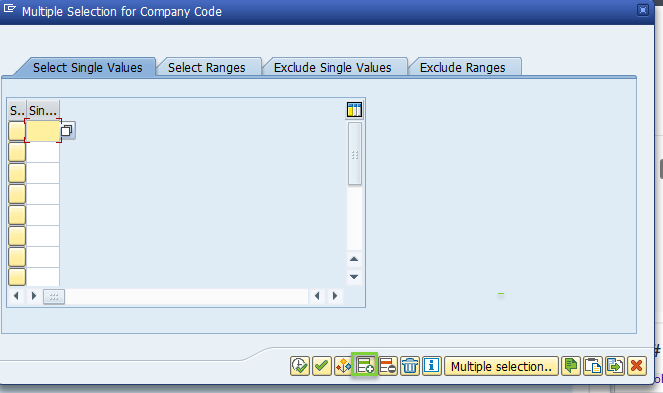
Your script didn't have line 13 in the loop and has /00 for the ok code
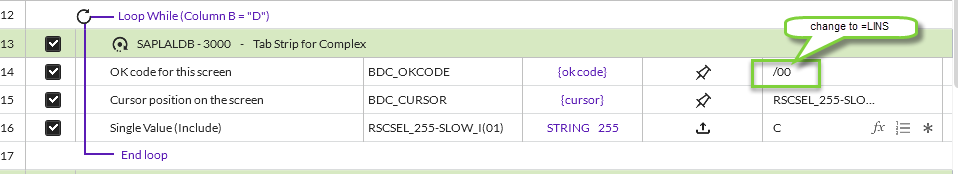
Here is a quick test I did
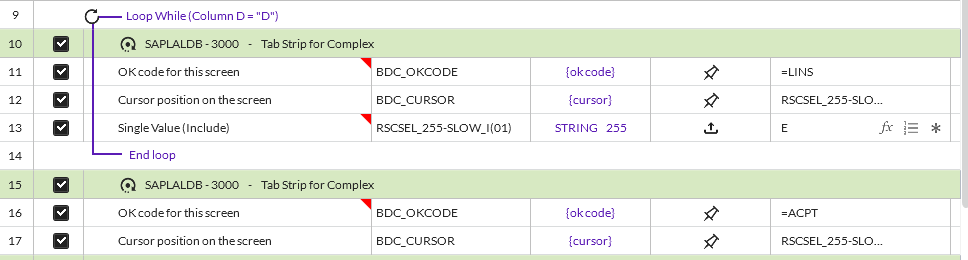
In debug mode I see it working - I added 4 companies - screen shot at company 3
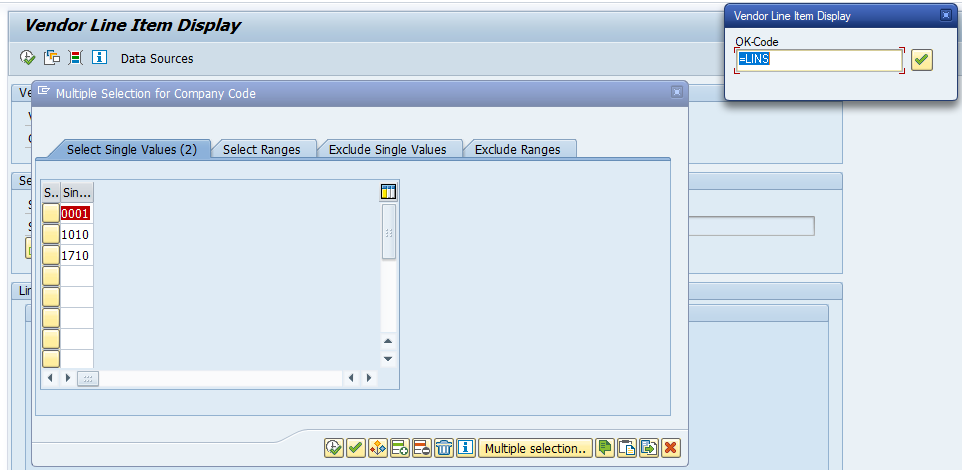
all companies added - now I click accept (the clock with the checkbox)
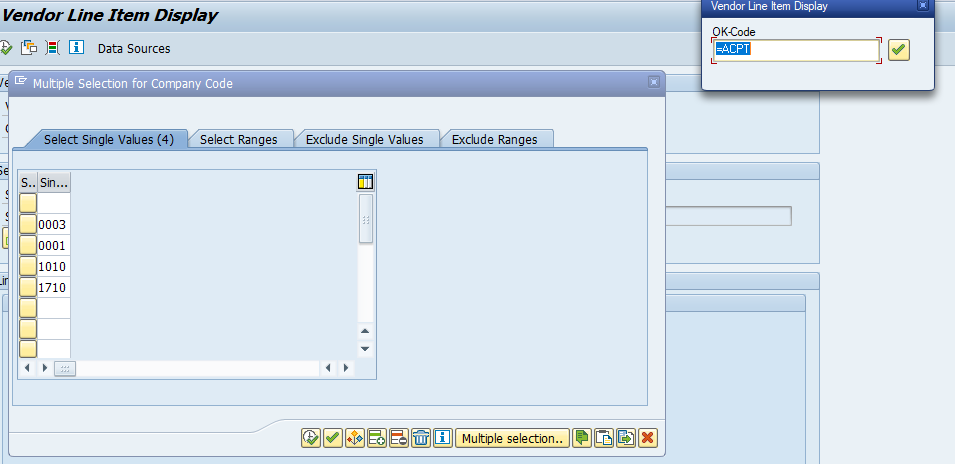
Hope that helps,
Sigrid
------------------------------
Sigrid Kok
*Precisely Software Inc.
Original Message:
Sent: 10-03-2025 10:23
From: Ketrine Giha
Subject: Script creation FBL1N
Hi Sigrid, I attach the script.
------------------------------
Ketrine Giha
Consultant
PepsiCo (Business Solutions Group)
Winston Salem
Original Message:
Sent: 10-02-2025 17:47
From: Sigrid Kok
Subject: Script creation FBL1N
Hi Ketrine
Can you please share your script? It should work for as many companies as you want to include.
Thanks,
Sigrid
------------------------------
Sigrid Kok
*Precisely Software Inc.
Original Message:
Sent: 10-02-2025 16:59
From: Ketrine Giha
Subject: Script creation FBL1N
Hi Sigrid,
Thanks for the advice, when I did the loop is working fine for 2 lines, but when I add more than 2 lines is only selecting first Line that has H and the last one with D, is not selecting the others. Do you know why this happens?
------------------------------
Ketrine Giha
Consultant
PepsiCo (Business Solutions Group)
Winston Salem
Original Message:
Sent: 09-24-2025 14:27
From: Sigrid Kok
Subject: Script creation FBL1N
Hi Ketrine
It looks like that pop-up has an insert button, where the first row is made available. When you click insert, it will push down the value in row 1 and let you enter another value. You can put a loop on that.
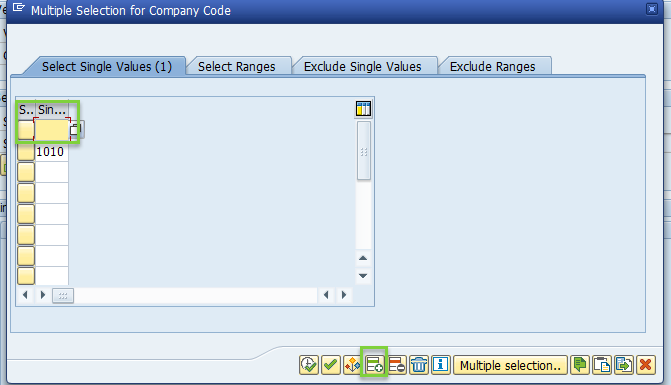
Best Regards,
Sigrid
------------------------------
Sigrid Kok
*Precisely Software Inc.
Original Message:
Sent: 09-24-2025 13:17
From: Ketrine Giha
Subject: Script creation FBL1N
Hi, we have a script request for tcode FBL1N. The user wants that during the script execution to be able to add several values in this screen, how we can do it in Winshuttle.
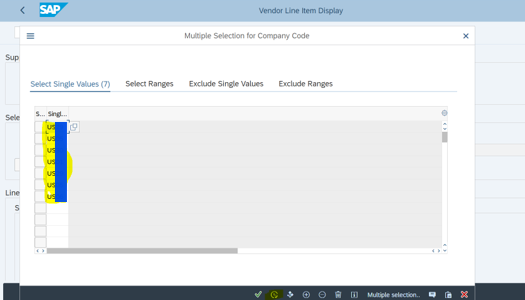
BR,
Ketrine Giha
Winshuttle Consultant PepsiCo
------------------------------
Ketrine Giha
Consultant
PepsiCo (Business Solutions Group)
Winston Salem
------------------------------