Hi Becky
Are you creating or updating?
If updating, I find it best to use the open icon (looks like an open folder)
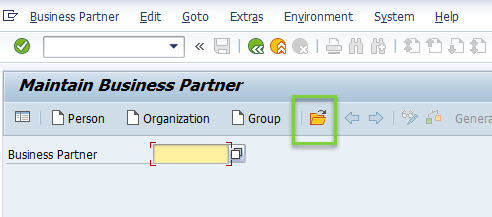
It looks like this in the script on the Expert View tab
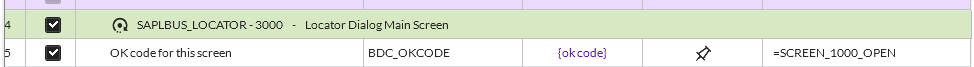
Another factor is BP settings - mine are shown below- typically I go into BP in display mode and have to swap to Edit mode, but that only has to happen for the first record, the use if First Transaction around that step.
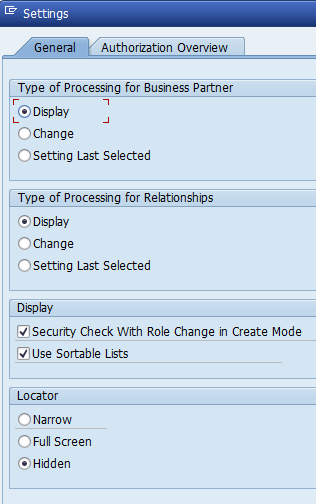
It looks like this on the Expert view after clicking on the "pencil" to swap to edit. But if users have "Change" selected, you wouldn't want to do this. It's a toggle - if in display swaps to edit - but if in edit it will swap to display.
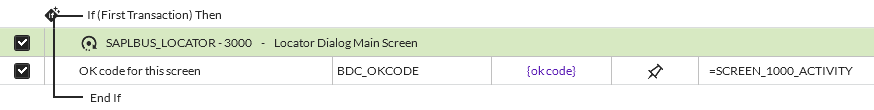
It would help if you could explain the use case and attach the script.
Best Regards,
Sigrid
------------------------------
Sigrid Kok
*Precisely Software Inc.
------------------------------
Original Message:
Sent: 10-22-2025 17:51
From: Becky Gray
Subject: S4 BP in Evolve
Hello,
I am having this same issue, getting the message Err:No batch input data found for dynpro (SAPMSSY0 0120) SAPLBUS_LOCATOR 3000 . expected. Did anyone ever find out how to fix this?
thank you,
Becky Gray
------------------------------
Becky Gray
Master Data Developer
Woodgrain, Inc.
Fruitland ID
Original Message:
Sent: 05-24-2022 17:38
From: Scott Fouss
Subject: S4 BP in Evolve
Hi Sigrid,
Thanks for the reply. I've logged a ticket and scheduling a working meeting. I did try and import your attached transaction and it is getting the same error so it probably is an issue with the worker.
------------------------------
Scott Fouss
Shared Services Analyst | Leprino Foods
Original Message:
Sent: 05-23-2022 16:57
From: Sigrid Kok
Subject: S4 BP in Evolve
Hi Scott
Not 100% sure why you're running into this issue. We have a BP Contact create (example attached) that has the Start SAP GUI checked.
It could be the worker is setup to DENY the prompt to launch the GUI the first time, and there may be other settings affecting this type of script in a form. I'd suggest opening a support ticket to walk through the various settings that could possibly contribute to this.
Best Regards,
Sigrid
------------------------------
Sigrid Kok
PSE | Winshuttle NA
Original Message:
Sent: 05-23-2022 11:20
From: Scott Fouss
Subject: S4 BP in Evolve
Hello Everyone,
We are currently in the process of upgrading to S4 and being forced over to using the BP t-code for customer and vendor maintenance. We have several scripts that work perfectly when run in studio. However after importing the scripts into an Evolve form it starts to throw a host of different errors.
When a script is imported and has the "Start SAP GUI" in the run tab selected it will have an error. When run through the winshuttle update plug-in it will error during the run and return "An error occurred during web service consumption in worker. SAP Error:RfcOpenConnection failed(RFC_START_SAPGUI_FAILURE): 'sapgui' start failed.". You receive "An error occurred during web service consumption in work" if you try to invoke the webservice via a button on the form.
When the same script is imported after unchecking "Start SAP GUI" it will complete the webservice but return "Err:No batch input data for dynpro (SAPMSSY0 0120)" in the log field.
Has anyone experienced this and found a way around it?
Attached is a striped down version of the form and the script it is trying to run.
------------------------------
Scott Fouss
Shared Services Analyst | Leprino Foods
------------------------------