Hi Megan
Only have time for a quick answer.
MIGO - if using a source document - will have the upper grid read only, so you have to use the lower position buttons for line item number and then enter the values in the lower portion of the screen. Loop around that. Batch mode is best.
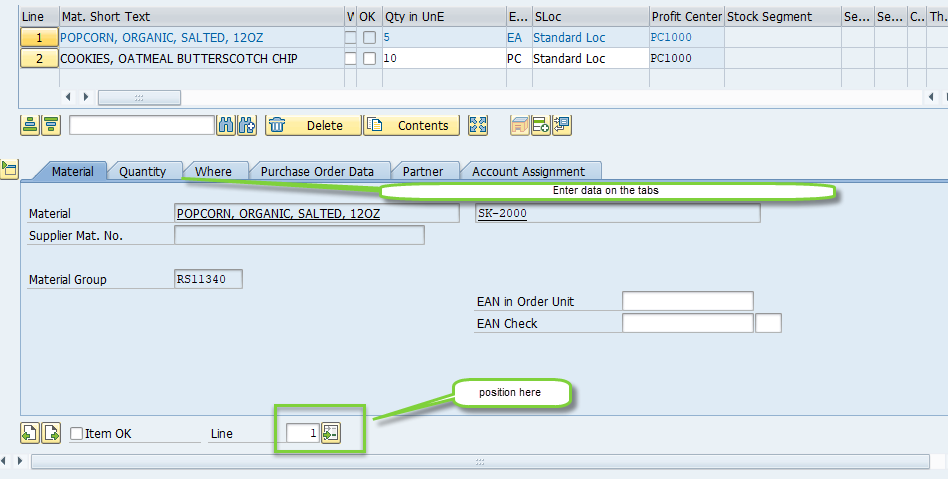
Here's an example from another community post: https://community.precisely.com/communities/community-home/digestviewer/viewthread?GroupId=865&MID=45152&CommunityKey=4418e63a-9f6f-4468-b3f1-0186605ed001
MB01 is a friendlier alternative I've used in the past.
With Direct, you can use BAPI_GOODSMVT_CREATE - I have an example if you want to go this route.
So the good news is you have options.
Best Regards,
Sigrid
------------------------------
Sigrid Kok
*Precisely Software Inc.
------------------------------
Original Message:
Sent: 10-16-2025 10:18
From: Megan O'Leary
Subject: MIGO - Multiple Line Items
Hello,
Looking to create a MIGO script to carry out scrap transactions in mass - 1 document for multiple part numbers. The grid is not open for input, so all line items must be entered using the item detail. To add another twist, I have to record and test in production and it's been a while since I had to use looping.
Is there anyone out there more experienced with MIGO and confident in their looping abilities able to share some poniters on how I accomplish this?
Thank you!
------------------------------
Megan O'Leary
Zero Motorcycles Inc.
Scotts Valley CA
------------------------------