Hi Ann
Hammad's suggestion could work. I have also used counts for tables - # rows, # posted and # errors. It uses the count function - noting the field name - not field value - for the log message and optionally the regex to search for something in the log field to find a match, and it's optional.
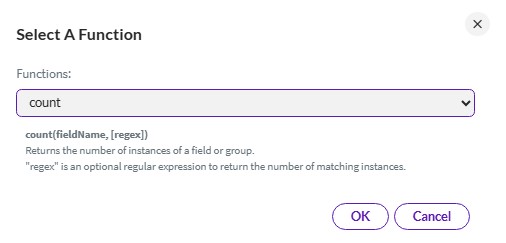
Here's an example of how you can use part of the post success message to count those posted - you would want to adjust the search string like 'saved' to whatever success means:
- count('/my:myFields/my:BPCustSales/my:BPCustSales_Input/my:Repeating_Content/my:LogField_CustSales','saved')
Here's an example of catching error counts
- count('/my:myFields/my:BPCustSales/my:BPCustSales_Input/my:Repeating_Content/my:LogField_CustSales','Err')
And total row counts without a string to search for
- count('/my:myFields/my:BPCustSales/my:BPCustSales_Input/my:Repeating_Content/my:LogField_CustSales')
I have the rule that sets the counts to run on form load.
You can then use the counts to route the workflow or stop a user from progressing depending on whether it's interactive or not.
Hope this gives you another idea,
Sigrid
------------------------------
Sigrid Kok
*Precisely Software Inc.
------------------------------
Original Message:
Sent: 09-23-2025 16:45
From: Ann Davis
Subject: How do you add a step in an Evolve Workflow to route a Data Posting with Errors Message
Hammad
I have been using this method successfully for fields since you brought it to my attention. I now have a repeating table and unless the error is in the first line it is not triggering the error approval. Is there a way to make this work in a repeating table scenario also?
------------------------------
Ann Davis
Technical Data Analyst
Original Message:
Sent: 10-03-2024 14:12
From: Hammad Naeem
Subject: How do you add a step in an Evolve Workflow to route a Data Posting with Errors Message
Hi Ann Davis,
you can make use of the match function in the workflow. Refer screenshot attached below :

For testing I am setting the field with a value setter, in your case it will be coming from 'Automate Update' plugin.
I have attached a copy of the solution over link : https://nowtransfer.de/4e142bff46b1
Hope this helps.
Regards
------------------------------
Hammad Naeem
Precisely Software Inc.
Original Message:
Sent: 10-03-2024 13:54
From: Ann Davis
Subject: How do you add a step in an Evolve Workflow to route a Data Posting with Errors Message
I am trying to use the Status field to add a decision to my workflow that if a Data Posting with Errors message is received after the Automate Update plugin that it will send to a person for review otherwise close the request. I am not having any luck. I have also tried to use the script log field within my form to accomplish the same thing when the log field begins with "Err:".
How can this be accomplished in Evovle?
------------------------------
Ann Davis
Technical Data Analyst
------------------------------