Am attaching the Bank Account validation with length and regex by country that I exported from SQL.
If you plan to try it out, please double check it, as I cannot guarantee it is 100% up-to-date. If I remember correctly, I searched and found this list about 3 years ago, loaded it into SQL and have been using it in Evolve solutions. I don't recall the source.
You can use it as a SQL table or reference data list or another data source - whatever you're most comfortable with using in your solutions.
*Precisely Software Inc.
Original Message:
Sent: 10-16-2025 17:37
From: Sigrid Kok
Subject: Evolve Form Field input mask
FYI someone asked me about the table in the screenshot. It could be a SQL table or reference data list - it doesn't matter. And you could have a row for each country and multiple fields for bank account, postal code, phone, etc.
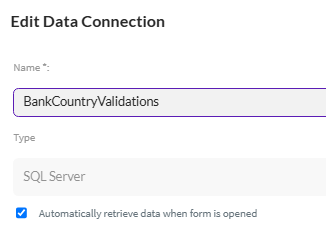
I use a query control to find the REGEX to match the country and pull the length - ex:
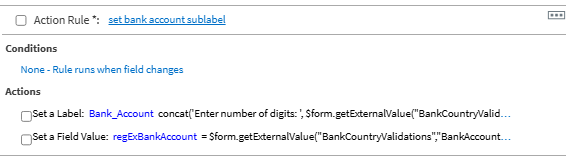
I use rules to check the REGEX pattern and to set the sublabel. Note in my example, Bank info is optional so I also check a flag - if it's true check the regex, otherwise skip it
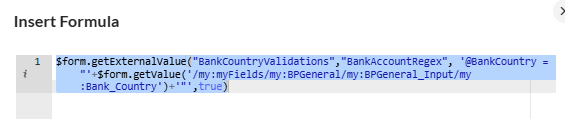
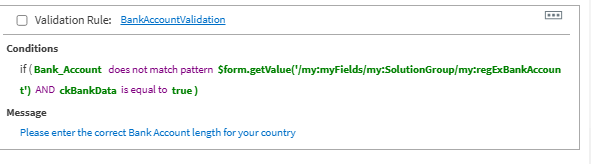
Set sublabel
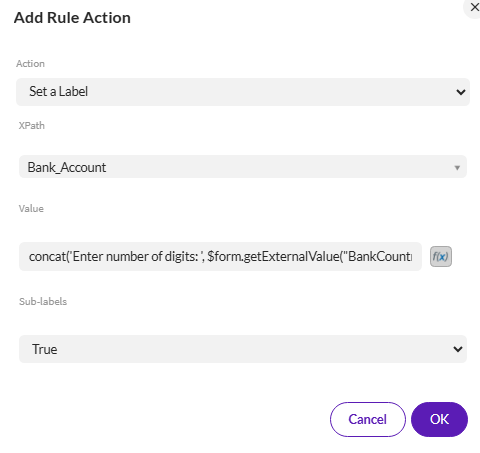
Hope that helps and answers the question I received separately.
Best Regards,
Sigrid
------------------------------
Sigrid Kok
*Precisely Software Inc.
Original Message:
Sent: 10-14-2025 18:03
From: Sigrid Kok
Subject: Evolve Form Field input mask
Thanks for posting, Ronald.
We've also used country code and regex in a database table, and then did a lookup for the regex that matches the country code for things like phone or bank account. It could help with postal code, too.
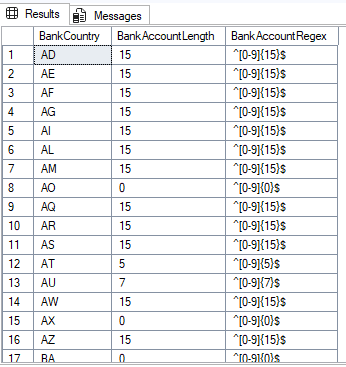
And you can use the sublabel with the value of length to give the user a clue on what to enter.
Also you can use placeholder text to give them ideas
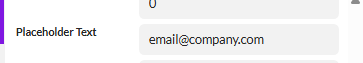
It will look like this until you type a value
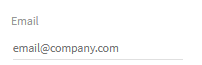
FYI
Sigrid
------------------------------
Sigrid Kok
*Precisely Software Inc.
Original Message:
Sent: 10-13-2025 02:18
From: Ronald Vlasveld
Subject: Evolve Form Field input mask
Hi Renette,
The way we enforce the input format is by using a rule condition "match pattern" or "does not match pattern". If the entry doesn't match the pattern required, a message will be showed to inform the required entry. The pattern given can be set by using regular expressions.
For example when entering a postal code in form for creating a business partner, SAP is expecting a country specific entry. In this case for the Netherlands it's 7 positions (4 numbers, 1 space and 2 characters). The condition used is:
country = "NL" AND Postal_Code does not match pattern ^\d{4}\s{1}[A-Z]{2}$
The pattern explanation is
^ --> Start of string
\d --> digits
{4} --> number of digits required
\s --> space
{1} --> one space
[A-Z] --> All Capital Characters allowed ([a-z] requires normal characters)
{2} --> 2 capitals
$ --> end of string
In this way you can set a country dependend pattern.
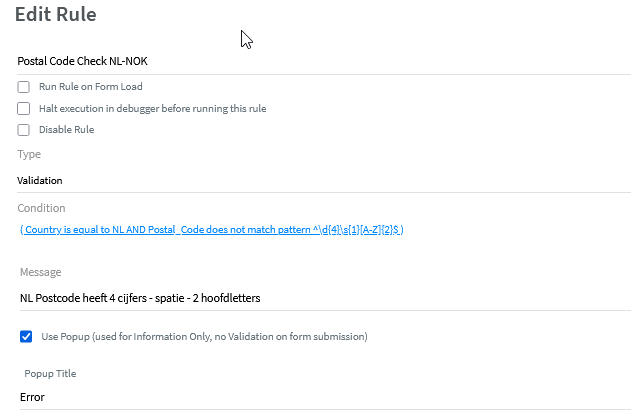
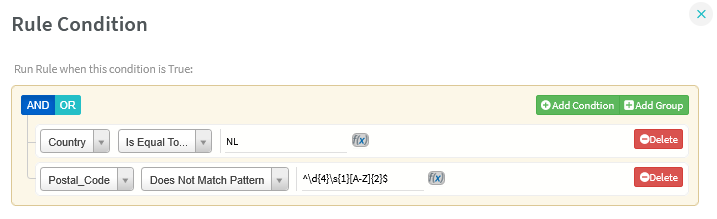
There are several websites where frequently used regular expressions can be found. When searching for "Regex" on the internet you will sure find some. My favorit is www.regex101.com.
Hope this helps
------------------------------
Ronald Vlasveld
Master data specialist
Industrie- en Handelsonderneming Vreugdenhil B.V.
Original Message:
Sent: 10-10-2025 08:05
From: Renette Nienaber
Subject: Evolve Form Field input mask
Hi - How do I set a "input mask" property for a field on an Evolve form to enforce a specific format when capturing the field?
Thanks and Regards,
R
------------------------------
Renette Nienaber
Mrd
VIVO ENERGY SOUTH AFRICA (PTY) LTD
------------------------------