May 5, 2023
A new release of D360 Govern will be applied to DEV/UAT environments on Friday, May 5th at 5:00 p.m. EST.
The release to Production will be on Friday, May 12th. A separate announcement will be sent regarding Production.

What's New?
Be sure to check out the release notes linked below for all enhancements and corrected issues included this release. Below are some highlights:
Workflow - Take Action
Attention! Take Action is going to look different with this release! The functionality has been updated so that a user can select the action straight from the button itself via a dropdown. The action form has been updated to use our standard modal dialog with an information side panel. The user can see the details of the asset and details of any list items, enabling context to be maintained while filling out the form.

Default Read Access
Another new enhancement is we added an option at the Asset Type level that enables or disables default read access. Currently, if a user has no responsibility assigned to an Asset Type they have read access. Now you can turn that off and make the default no read, without having to set up a responsibility type with no read permissions.
 Primary Navigation
Primary Navigation
A noteworthy change made with this release is with the primary navigation on the left side of the screen. We removed the landing pages for the Asset Classes in order to streamline and make the navigation consistent. This was only applicable for the standard menu items of Business Assets, Technical Assets, Models, Policies and Rules. So now when you click on those menu items the sub-menu will display. We added the description of the Asset Type on hover in the sub-menu so you can see additional context before selecting an Asset Type.
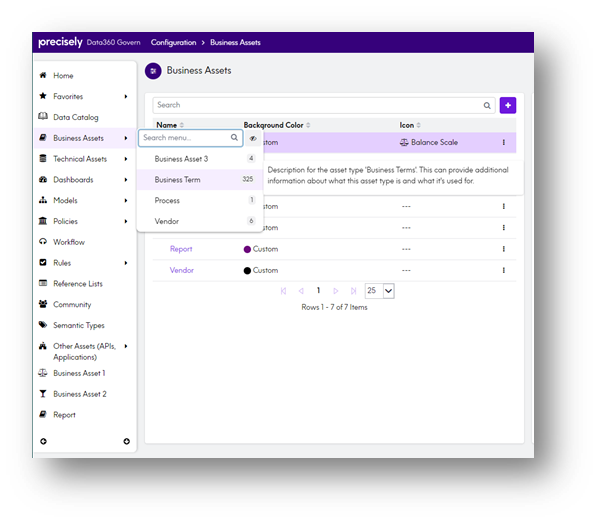

Release Notes
Click here for the release notes
Contact Information
If you would like technical assistance, please contact Precisely Global Support at support@precisely.com