Hi Susan
It looks to be URL encoding the special characters like the quotes and apostrophes. I believe we have always done this, but I could be wrong. Has anyone else noticed a change in behavior?
If you search on support.precisely.com, it will share the characters we recommend using:
Special Characters in Automate Evolve Comments
In Automate Evolve, when adding comments, special characters are generally restricted. The allowed characters for report names and comments include:
- Alphanumeric characters
- Space
- Hyphen (-)
- Underscore (_)
- Specific accented characters: À, È, Ì, Ò, Ù, à, è, ì, ò, ù, Á, É, Í, Ó, Ú, Ý, á, é, í, ó, ú, ý, Â, Ê, Î, Ô, Û, â, ê, î, ô, û, Ã, Ñ, Õ, ã, ñ, õ, Ä, Ë, Ï, Ö, Ü, Ÿ, ä, ë, ï, ö, ü, ÿ, ß, 々, 〆, 〤, ヵ, ヶ, - 龠, ぁ-ゔ, ァ-ヴ, ー
Best Regards,
Sigrid
------------------------------
Sigrid Kok
*Precisely Software Inc.
------------------------------
Original Message:
Sent: 10-02-2025 09:04
From: Susan Raatz
Subject: Comment text within an evolve form in V.25.0
Hello Community,
Ever since we upgraded to Evolve 25.0 I have noticed that when someone submits a form request and we have to reject it the form back; We leave notes in the comments section which look fine. If you add any type of punctuation within the note section it looks good too. However, when we receive the form back to process and go back down to the note section there is funky text or more so numbers and # symbols etc. This will only show up where you have added commas, or any type of punctuation in the comment you sent out with rejection. Why does it do this? We did not have this issue in the older version. See the screenshots below:
The first screenshot is what I wrote. The second screenshot is what it looks like when sent and returned.
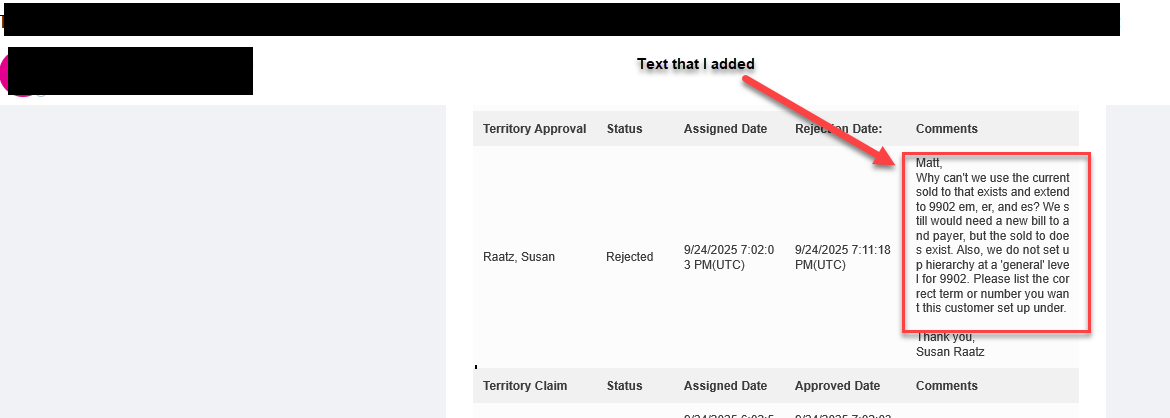
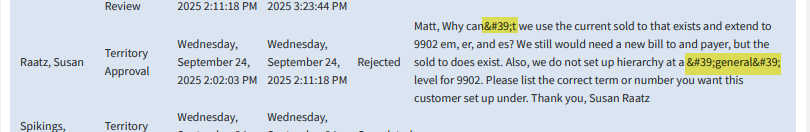
Thank you,
Susan Raatz
------------------------------
Susan Raatz
Senior Data Admin
Pactiv Evergreen
Lake Forest IL
------------------------------