Glad I could help, PP.
The Fiori app is an alternative, if you have Fiori automation, and I think it makes automation simpler. However there are a number of save points if creating.
*Precisely Software Inc.
Original Message:
Sent: 09-25-2025 02:16
From: PP Wortman
Subject: Change SalesGroup
Thank you for your help. It was my first experience with transaction BP. With Sigrid's tip, it worked out. Thanks to all of you."
------------------------------
PP Wortman
Master Data Specialist
Dekker Zevenhuizen B.V.
Original Message:
Sent: 09-24-2025 12:44
From: Sigrid Kok
Subject: Change SalesGroup
Hi PP,
Please note that with BP, it will remember where you left off. So if the first works, you might need to put an IF first row around the section that navigates to the sales area data. OR you can back out to the first general role before saving. I prefer to use the IF.
For example in this script
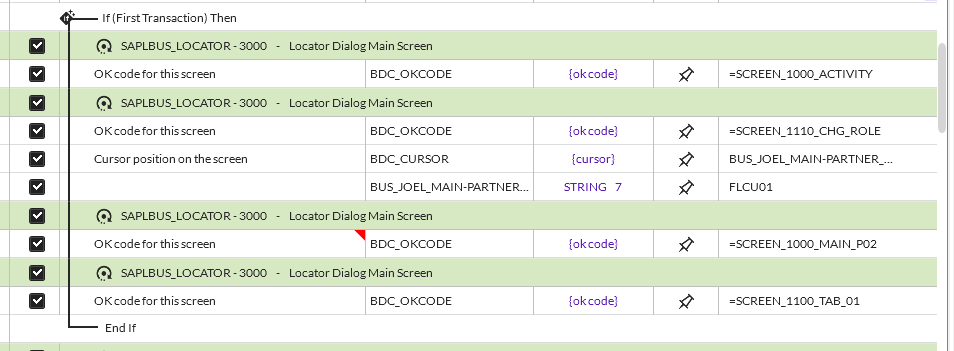
It swaps to edit and then goes to the sales area data to a specific tab on the first row. After that the second row and onwards will be positioned to the right screen automatically, so you can skip those steps.
The first step it picks up is the switch sales area data and makes the adjustments.
FYI
Sigrid
Best Regards,
Sigrid
------------------------------
Sigrid Kok
*Precisely Software Inc.
Original Message:
Sent: 09-24-2025 05:03
From: PP Wortman
Subject: Change SalesGroup
Thanks, I've made some progress and now it creates the first one via run, but the next ones get stuck. I've tried everything, but nothing helps."
------------------------------
PP Wortman
Master Data Specialist
Dekker Zevenhuizen B.V.
Original Message:
Sent: 09-23-2025 13:08
From: Luis Rodriguez
Subject: Change SalesGroup
Hi Wortman,
Try with the scritp attached, if I´m not wrong, try to avoid manual "enter key" when you are creating scripts, and only use a controls or buttons located on SAP screen, apparently the error that you have is because the script require an interaction from user, that's why when you debug it works but when you run fail.
------------------------------
Luis Rodriguez
Nissan Mexicana S.A. de C.V.
Ciudad de México
Original Message:
Sent: 09-23-2025 03:33
From: PP Wortman
Subject: Change SalesGroup
Hello, I want to change the Sales Group in BP. In Debug mode it works, but in Run mode I get an exception error. What am I doing wrong?
------------------------------
PP Wortman
Master Data Specialist
Dekker Zevenhuizen B.V.
------------------------------