Hi all.
There was a problem when exporting to PDF one object with a specific fill.
1. A polygon of this shape is exported without problems.
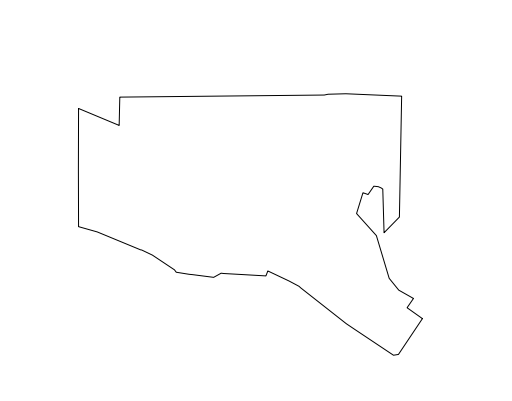
2.Adding a Fill
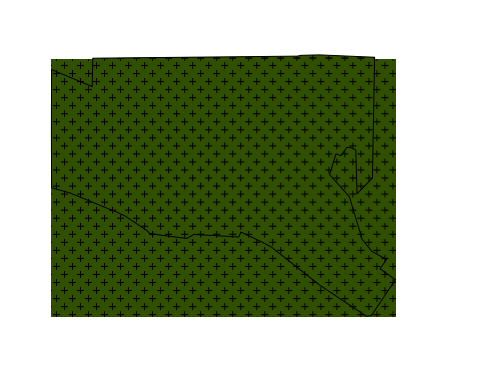
3. Change the scale, the gap disappears

When using PostScript Emulation, everything is also fine, but when rendering a large map, the time increases greatly.
How can I fix this without using PostScript Emulation?
------------------------------
Max Map
Knowledge Community Shared Account
Shelton CO
------------------------------