When you join the Knowledge Communities, and subsequently join an individual community or more, you'll be prompted to choose your email preferences for that community. There are several variations of email configurations, and this post is your guide to how to set up the one that will work best for you.
Daily DigestThis is the de-facto default choice for when you join a community. This option will send you one email for that community every day with an overview of all the posts that were made in the past 24 hours (since the last digest was sent out). You'll only get an email if posts have been made, and it's a great way to stay up-to-date on the conversations happening in the communities you care about, without inflating your inbox. I highly recommend this email setting for most of our members - those who are only in one or two communities on the site.
Real Time
For the dedicated community member, this setting means you'll get an email every time anyone posts anything to the community you're a member of. This is best for communities you don't want to miss a single beat. You might get a lot of email though, so remember to turn this back down to Daily Digest if your inbox isn't happy with you.
Variation -
SubscribeIf you don't want to get an email for every single post that happens in a community, but there's a specific conversation you are specifically interested in, you can Subscribe to just that thread - you'll get Real Time emails just for that thread, and your normal rules will apply for the rest of the conversations in that community. Just click the star icon in the thread you want to subscribe to and you'll start getting Real Time emails for that conversation.
Consolidated Daily Digest
If you are a Community member of many interests, and have more than a few communities that you've joined, you may find getting individual Daily Digest emails for each one is a little annoying. In that case, fear not - the Consolidated Digest is here to help! You can add as many or as few communities you have joined to your Consolidated Daily Digest and get just one email for all the communities you add to the Consolidated Daily Digest. This is my email notification of choice - I can easily scroll through each morning to see what was talked about in all the communities I am paying attention to, and quickly see which conversations are popular, and which ones need a response still
Consolidated Weekly DigestAt this point I'm sure you can figure out where this one is going - all the benefits of the Consolidated Daily Digest, but sent at the end of the week so you can review what's gone on in the last 7 days. Weekly Digests can be sent out on the day of the week you choose, so you can make sure they come when its most convenient for your schedule, and jump into any conversations that catch your eye from there. It's also the least taxing on your inbox space, so this is a great option for those who want to stay in the loop, but don't think they'll be keeping up with every conversation as they happen.
Ok, I know which kind of emails I want; where do I see and change my current settings?
Everything can be found in your Profile. From any page on the Knowledge Communities, click on your profile image in the top right corner of the menu, then click the "Profile" button.
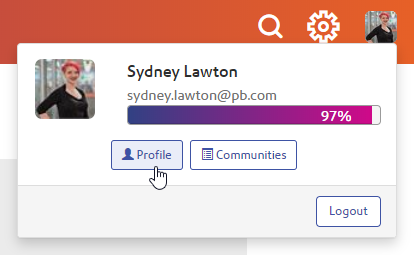
From there, click on My Account > Community Notifications
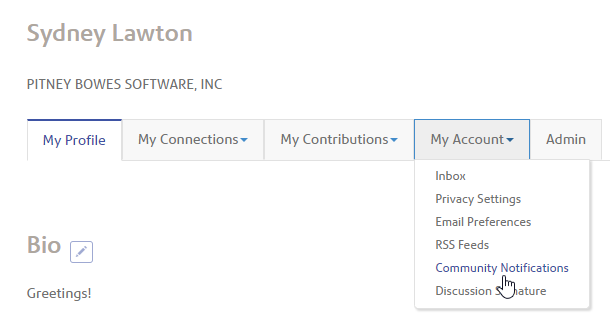
On this page are a variety of settings, including a list of every community you have joined and their email settings:
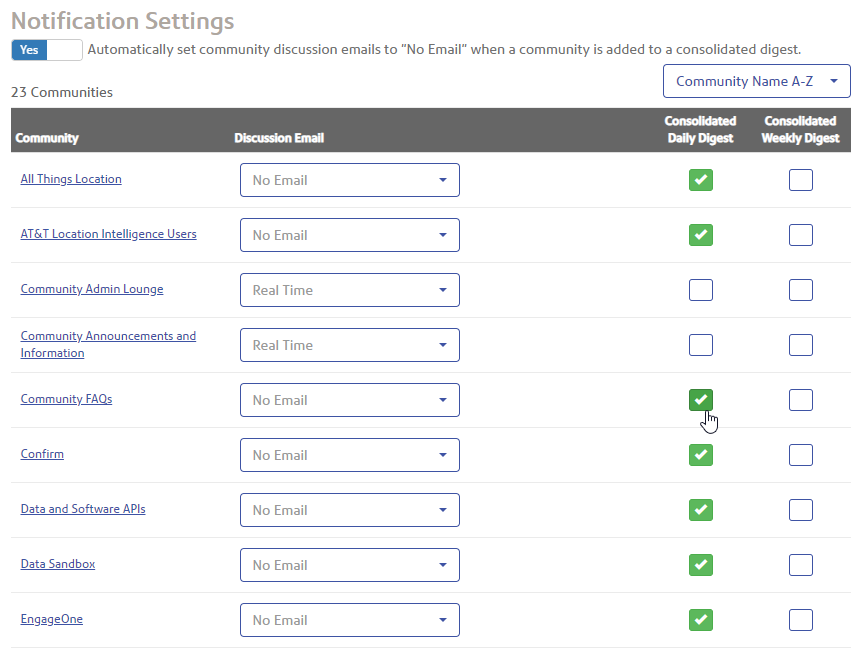
As you can see, I have most of my communities set to be a part of my Consolidated Daily Digest. When you put a community into your Consolidated Daily Digest, it will automatically switch the individual community to "No Email" - this is so you don't get double emails when you have the Consolidated Daily Digest.
Use the drop downs on each individual community to change between the Daily Digest, Real Time, or No Email settings, and the checkboxes to control which communities are in your Daily or Weekly Consolidated Digest.
I highly recommend keeping the Community Announcements and Information community on Real Time - this is the way that all community members are added to that community, and is meant to be our way of notifying everyone of important announcements or issues that may arise. Turning those emails off may mean you miss critical information. I promise, I don't send too many messages out from that community, so no worries about your inbox getting angry about it.
Mix and match your email preferences so you don't miss what is important to you.
------------------------------
Sydney Lawton
Community Manager
------------------------------